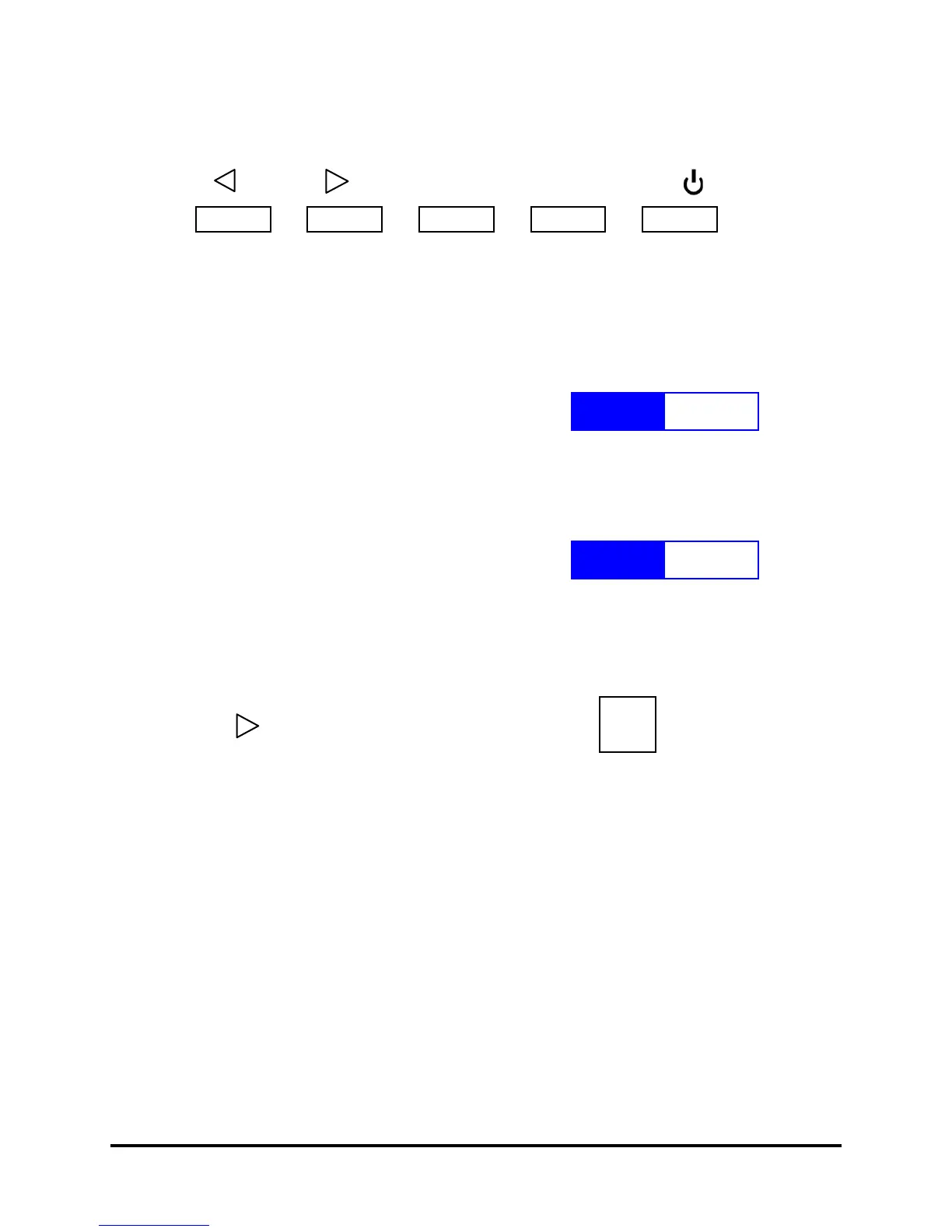4
B. "Hot Keys" for Quick Adjustment of Monitor Settings
Figure 1-2: "Hot Keys"
1. Brightness Adjustment "hot key":
Press the “+” button to allow you to
adjust the brightness of the LCD
Monitor directly
Brightness
50
2. Contrast Adjustment “ Hot key”
Press the “-“ button to allow you to
adjust the contrast of the LCD Monitor
directly
Contrast
50
3. Auto adjustment “ Hot Key “
Press this to allow you to do the
auto adjustment to get the optimized
view
Auto
+
