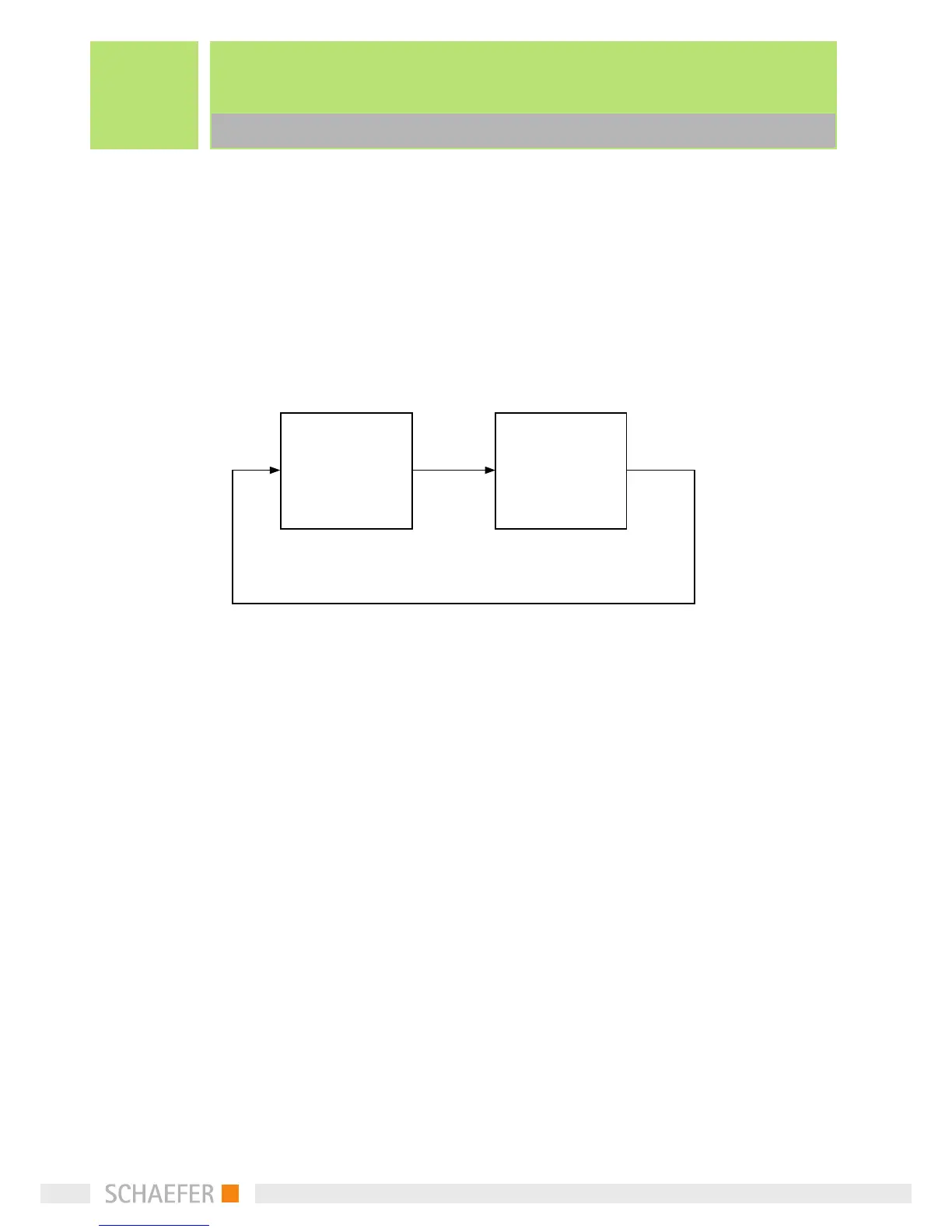10
Settings
6.1.2 Connection
6.1.2 Connection
DIP switch Input 2 controls the switching variant. By
switching the DIP switch to the on position and pres-
sing the input button, the display can be switched to
common cathode (positive switching) or common an-
ode (negative switching).
Button
LED: yellow
Common
cathode
(Positive switching)
LED: green
Common
anode
(Negative swithing)
Button
DIP switches Input 3 and 4 are reserved for later func-
tions and have no effect.