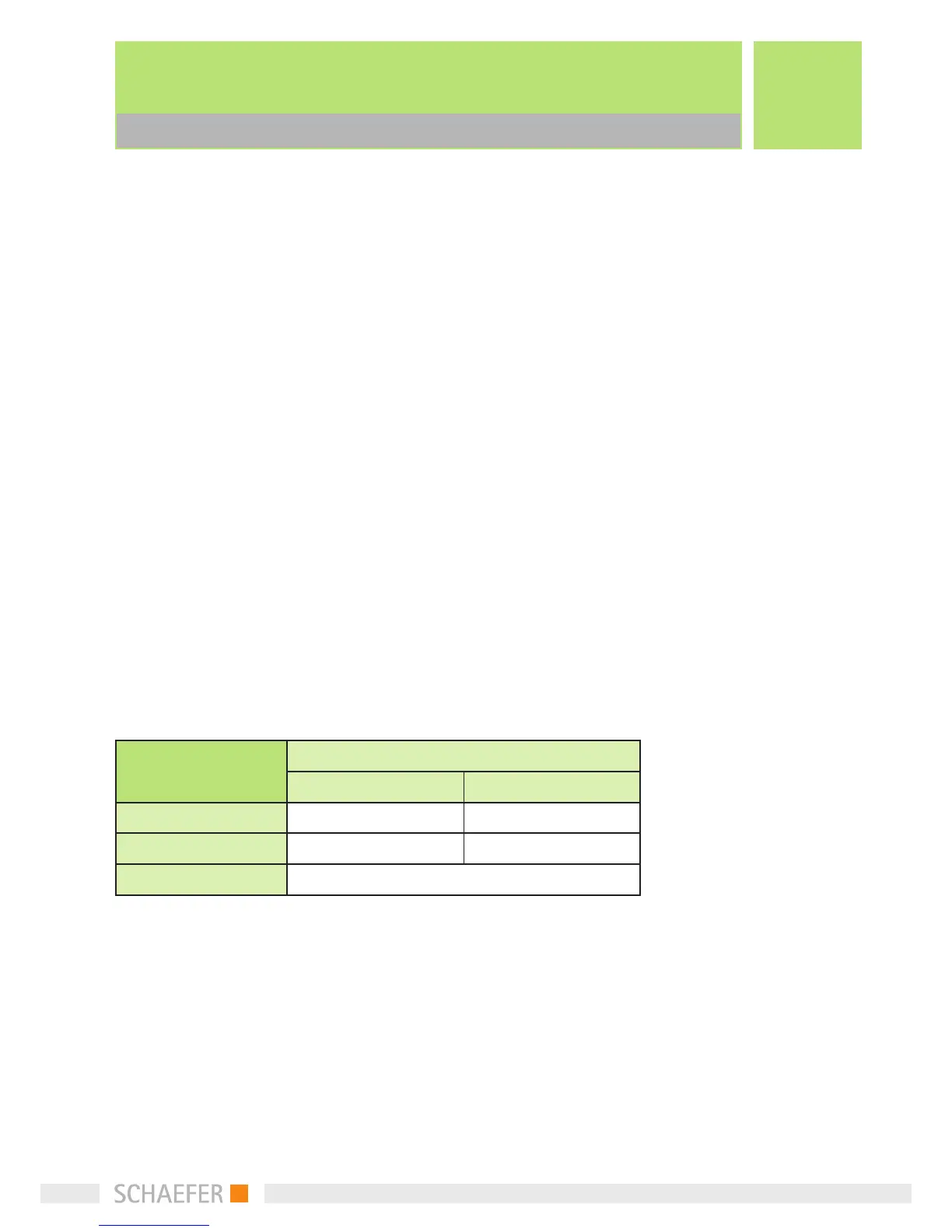5
Configuration | Connection
3 Configuration
Two different kinds of configuration are possible:
• Configuration of the DMD 30/35 at SCHAEFER
according to the customer requirement
• Configuration of the DMD 30/35 on site.
Therefore a DMD-Config-Kit is needed
(article No. 010575).
4 Connection
In order to connect the DMD 30/35 you require either
a Connector PCB for Binary or Grey code or an Enco-
der PCB for signal per floor.
(including ribboncable 25 cm).
Article No.
Common anode (neg) Common cathode (pos)
Encoder 1 out of 15 008808 008809
Encoder 1 out of 31 008806 008807
Connector 008812