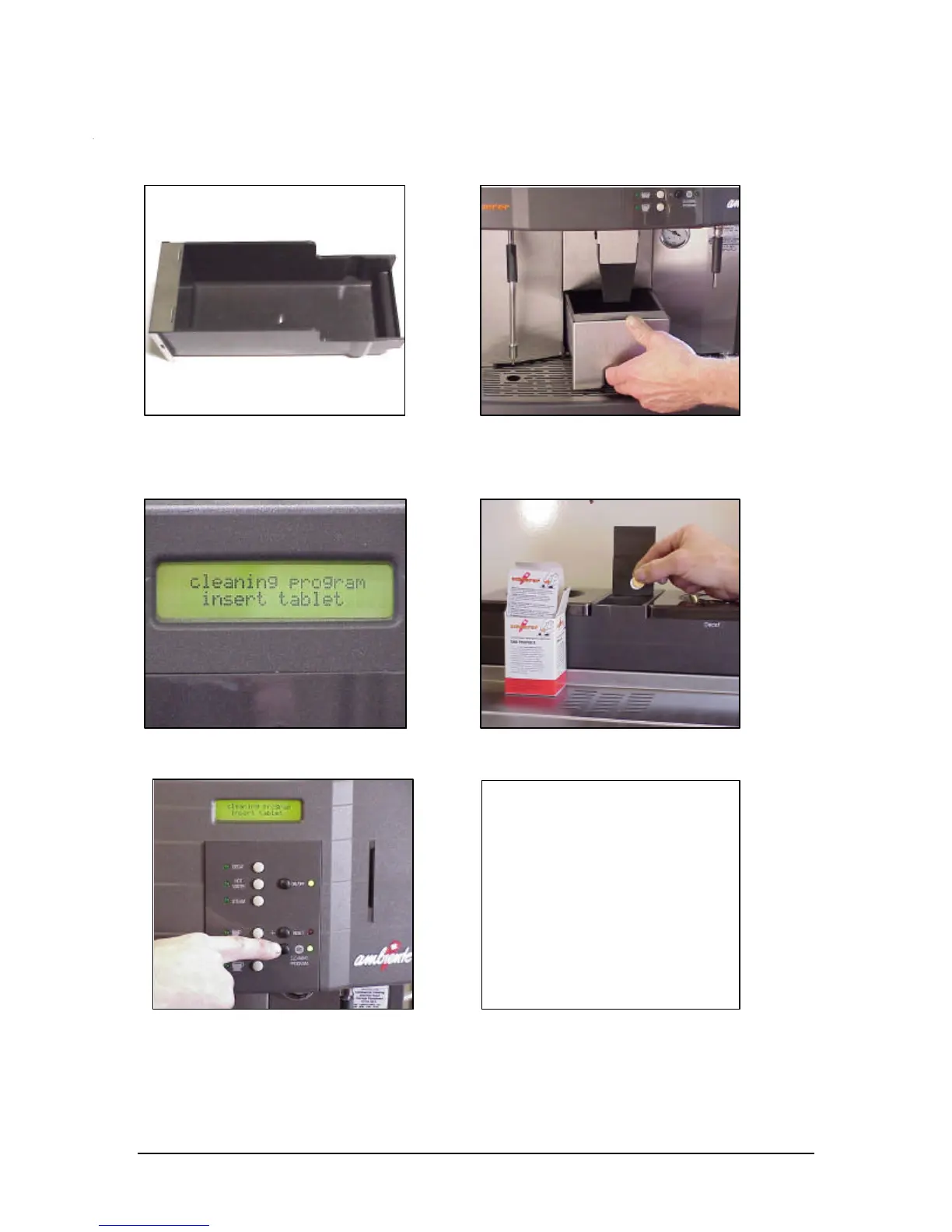8
Push the cleaning button to start the flush cycle.
Clean out grounds bin and slide it all the way back into the machine.
Put back the metal shield above grounds bin and the coffee
spout.
til display shows message "insert tablet".
Lift lid and drop one Schaerer
cleaning table into slot between the two bean hoppers. Warning: Dropping the
tablet before the "insert tablet" message may cause malfunction.
cleaning cycle for
approximately 5 minutes.
During this cycle the
selection of beverages is
locked. Once the cleaning
cycle is finished the display
will show the message:
"select beverage".
After the cleaning cycle is finished, assuming you're closing, turn the machine off. This activates
a brief flush cycle the next time you turn on the machine.