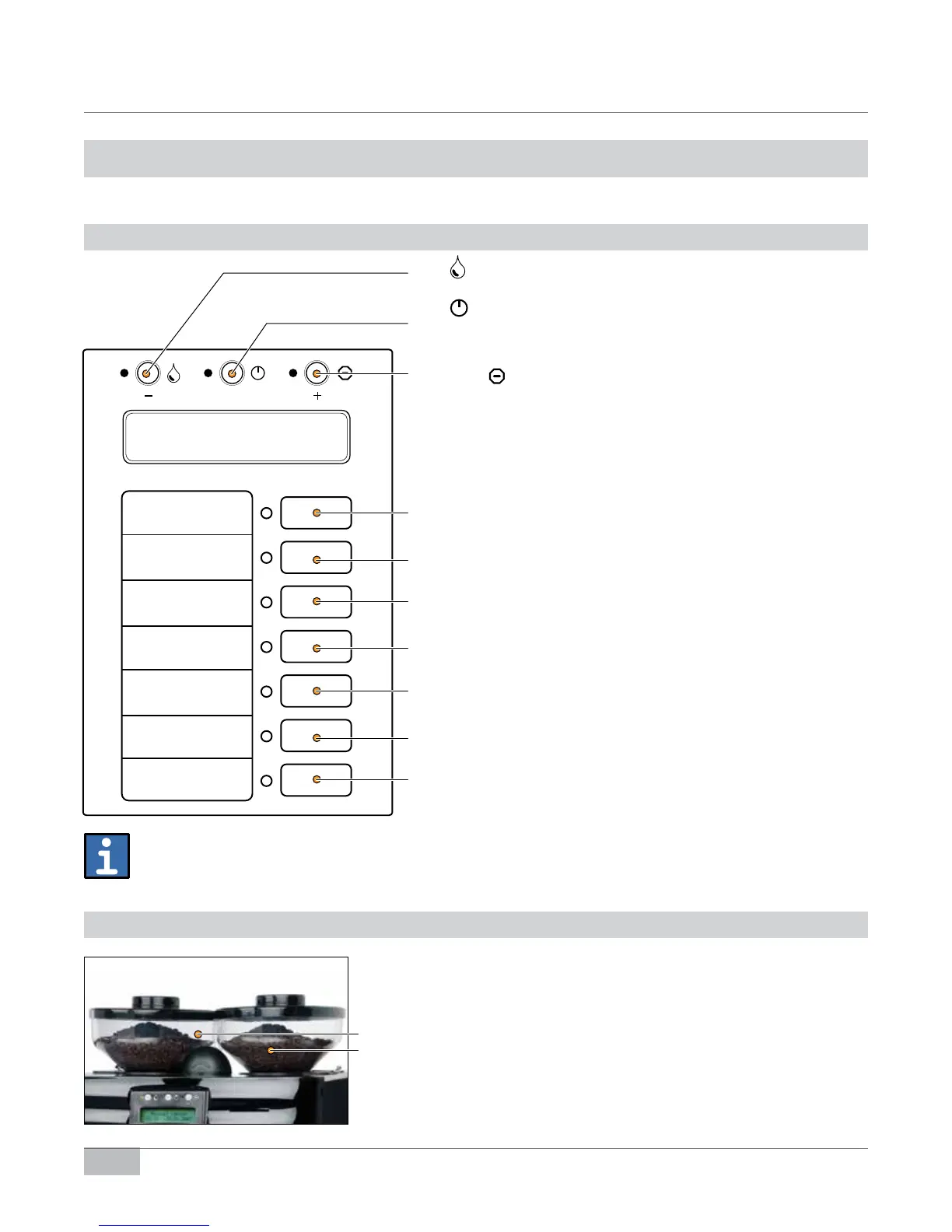- 6 -
User Manual | 05.2015 | v01
www.schaererusa.com Introduction | Machine Description
Bean Hoppers
Fill the hoppers on top of the machine with whole beans only. The ma-
chine grinds the beans freshly for each shot.
The left hopper is intended for regular espresso beans.
The right hopper is intended for decaffeinated espresso beans.
Machine Description
Button Panel
Latte
Steam
Cappuccino
Steam
Hot Water
Decaf
Small
Medium
Large
The and “-” button begins the cleaning procedure.
The
button controls the power to the machine. To
turn the machine off, press and hold the button for 2
seconds. To turn it on, just the press the button.
Press the
and “+” button to stop or cancel a drink.
Press the Latte Steam button to steam latte milk.
Press the Cappuccino Steam button to steam cappuccino milk.
Press the Hot Water button to dispense hot water.
Press the Decaf button to shift for decaf beans.
Press the Small button for drinks requiring one espresso shot.
Press the Medium button for drinks requiring two espresso shots.
Press the Large button for drinks requiring three espresso shots.
Button panel conguration may vary.
