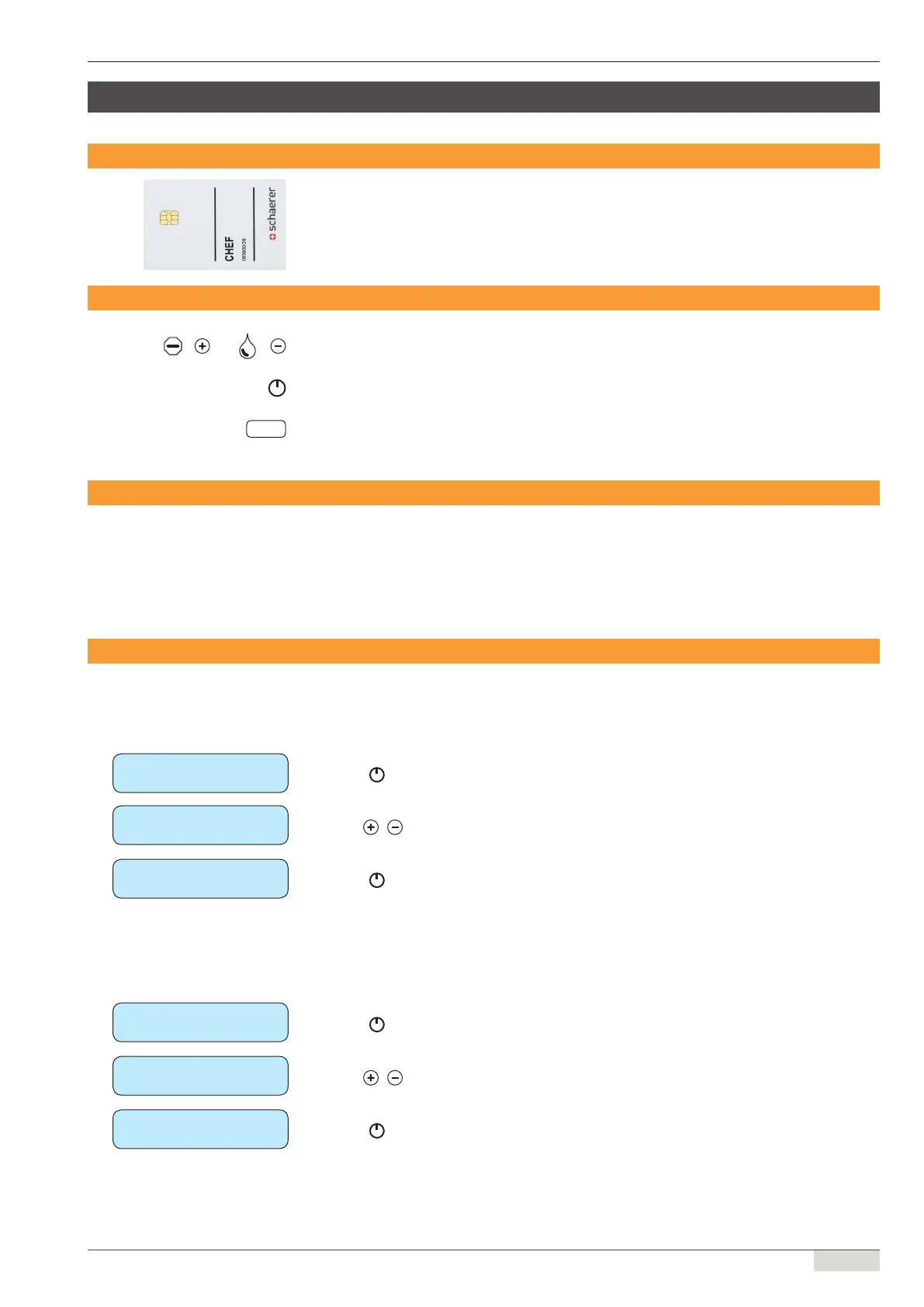www.schaerer.comProgramming
Operating instructions / V04/01.2012
55/76
Programming
Entering the programming level
To enter the programming level, proceed as follows:
► Insert the CHEF card into the card reader.
; The programming level is shown on the display.
Navigation in the programming level
Forward and back in the menu / setting parameters
Access, conrmation or continuing in the menu
Beverage button
Overview of the programming level
The following menus are available:
● Reading counters
● Product buttons
● System settings
● Machine timer
Setting examples
Setting numerical values
water volume
40 ml
► Press [ ] to enter the setting range
water volume
< 30 ml >
► Press / to set the value
water volume
40 ml
► Press [ ] to conrm the setting
Selecting preset setting range
timer on
yes
► Press [ ] to enter the setting range
timer on
< no >
► Press / to set the option
timer on
No
► Press [ ] to conrm the setting
= and =
GT
