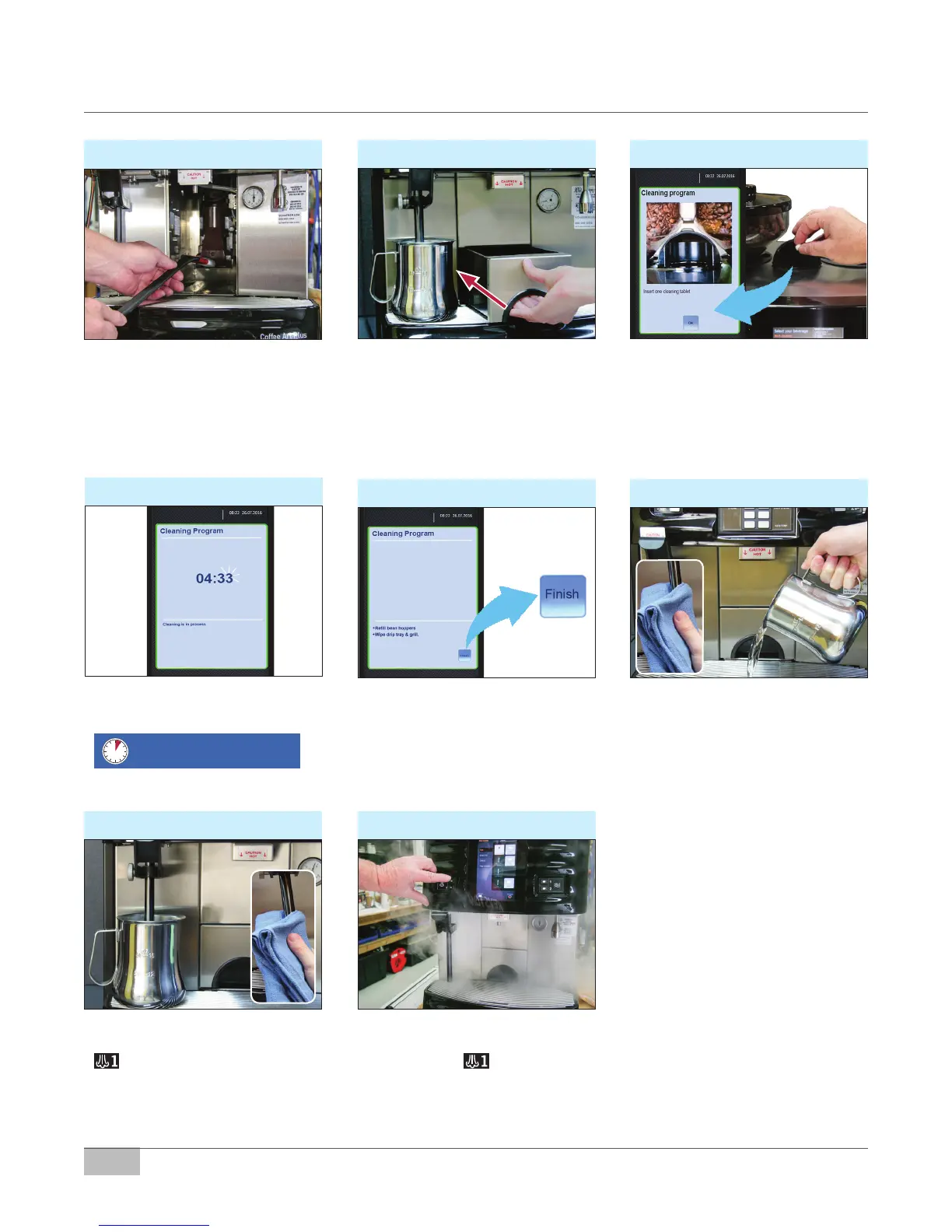- 20 -
User Manual | 11.2016 | v01
www.schaererusa.com Maintenance | Daily Cleaning
9. ►
• Display will read, “Insert one
cleaning tablet”. Lift lid and drop
in one Schaerer cleaning tablet.
Close lid.
• Press “OK” on the screen.
7. ►
• Use large cleaning brush to wipe
coffee grounds from brew unit and
surrounding areas into drip tray.
8. ►
• Reinstall metal shield and insert
coffee grounds bin back into
place.
• Follow instructions on display.
10. ►
11. ►
• After cleaning program completes.
• Rell beans if necessary.
• Wipe drip tray & grill.
• Press “Finish” to return to
normal operating mode.
Cleaning runs (4:33 min.)
• Cleaning process will complete
in 4:33 minutes.
12. ►
• When automated cleaning cycle
is complete, empty pitcher into
drip tray. Wipe steam wand with
a thick, clean, damp cloth. Be
careful, wand will be very hot!
14. ■
• After wiping off wand, point it
toward drip tray and purge by
pressing the button or any
steam function.
13. ►
• Submerge steam wand into cold
water once to rinse then press the
button or any steam function.
• Discard water and wipe steam
wand with a clean, damp cloth.
