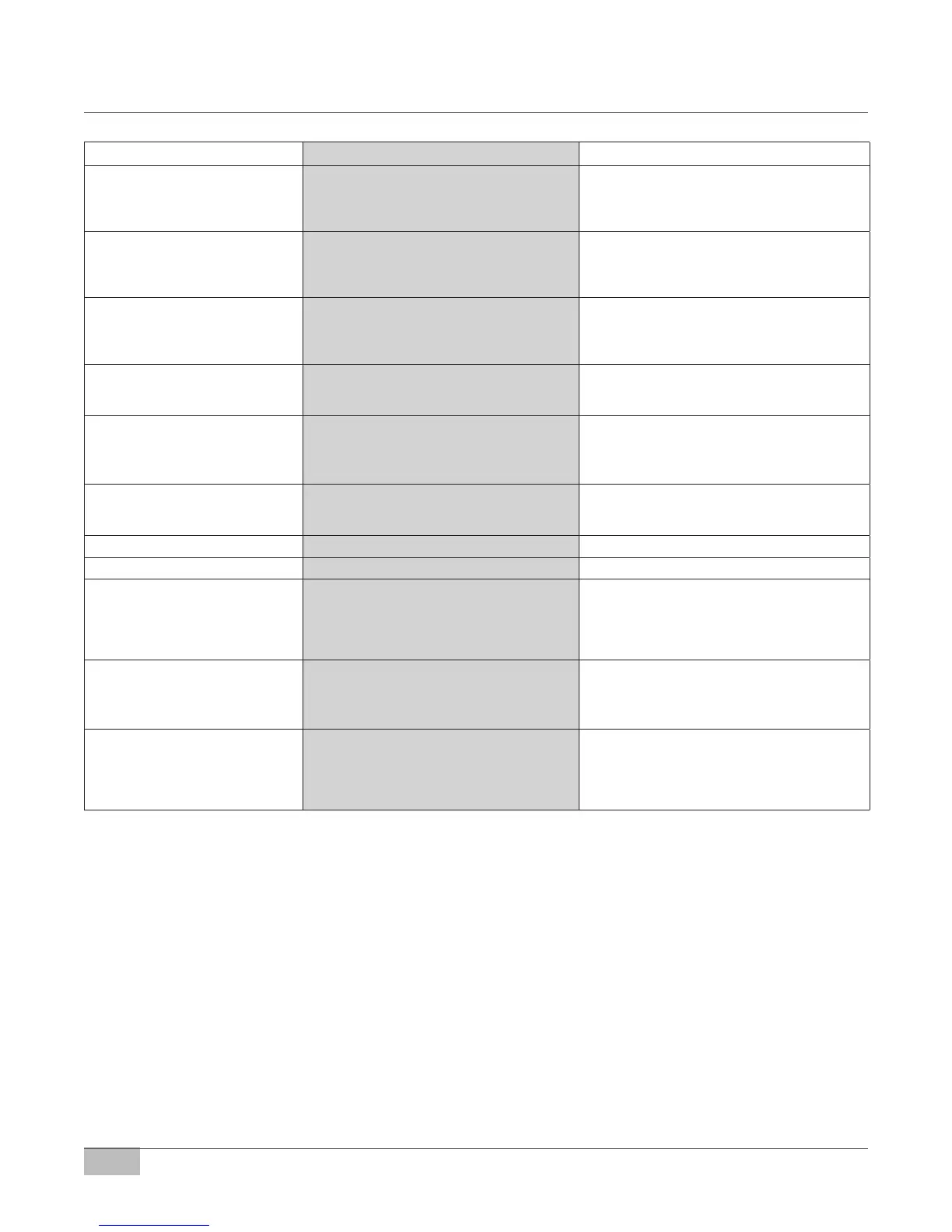- 24 -
User Manual | 11.2016 | v01
www.schaererusa.com Error Messages
Display Message Cause Remedy
Timeout coffee heater
• The set temperature of the coffee boiler
was not reached within 4 minutes after the
machine was switched on.
► Switch the machine off and back on.
► Ensure grounds bin is in place.
If the message persists, call for service.
Hot water heater timeout
• The set temperature of the hot water boiler
was not reached within 4 minutes of the unit
switching on.
► Switch the machine off and back on.
► Ensure grounds bin is in place.
If the message persists, call for service.
Steam heater timeout
• The set temperature of the steam boiler
was not reached within 4 minutes of the unit
switching on.
► Switch the machine off and back on.
► Ensure grounds bin is in place.
If the message persists, call for service.
Coffee sensor defect
• Electrical problem between the sensor and
PC board.
• Temperature sensor defect.
► Call for service.
Hot water sensor defect
• Electrical problem between the sensor and
PC board.
• Temperature sensor defect.
► Call for service.
Steam sensor defect
• Electrical problem between the sensor and
PC board.
• Temperature sensor defect.
► Call for service.
Brew unit timeout • The brewing unit motor does not run. ► Call for service.
Timeout steam supply • The level in the steam boiler was not reached. ► Call for service.
Milk system disabled • The steam temperature has fallen to 115° C.
► Wait until the temperature has been reached
again.
► Switch the machine off and back on.
If the message persists, call for service.
Initialising
• The software and processor are being
restarted.
• The brewing unit moves to the initial position.
► Switch the machine off and then back on.
If the message persists, call for service.
Display dark
• Machine is not connected to the mains supply.
• Machine is not switched on.
► Check whether the machine is connected to the
mains supply.
► Check whether the machine is switched on.
If the message persists, call for service.
