
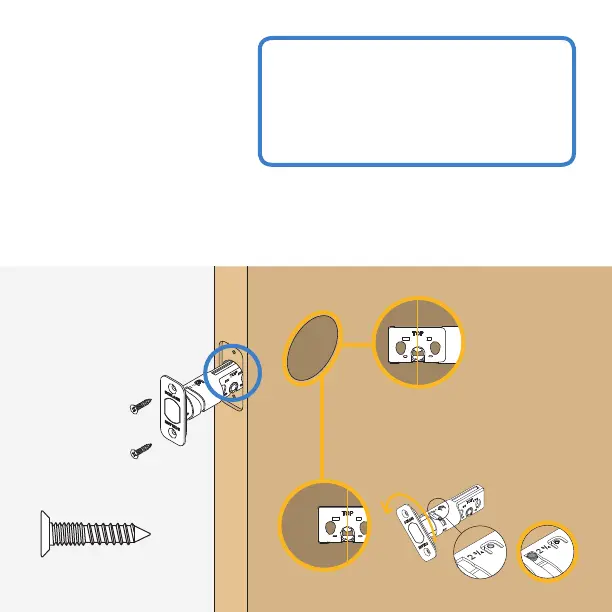 Loading...
Loading...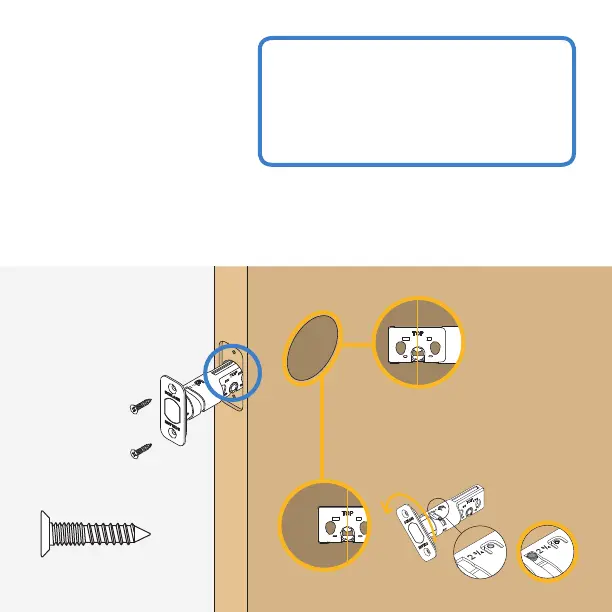
Do you have a question about the Schlage Connect Smart Deadbolt and is the answer not in the manual?
| Lock Type | Deadbolt |
|---|---|
| Keypad | Yes |
| Keyless Entry | Yes |
| Power Source | 4 AA batteries |
| Backup Power | No |
| User Codes | Up to 30 |
| Operating Temperature | -40°F to 140°F (-40°C to 60°C) |
| ANSI Grade | Grade 1 |
| Keyway | Schlage C Keyway |
| Auto-Lock | Yes |
| Connectivity | Z-Wave |
| Finish Options | Satin Nickel, Matte Black |
| Alarm | Yes |
| Voice Assistant Compatibility | Amazon Alexa |
| Smart Home Compatibility | Z-Wave systems |
| Door Thickness | 1-3/8" to 1-3/4" |
| Backset | 2-3/4" |
| Installation | DIY |
| Warranty | Limited lifetime mechanical |
| Alarm Technology | Built-in alarm |