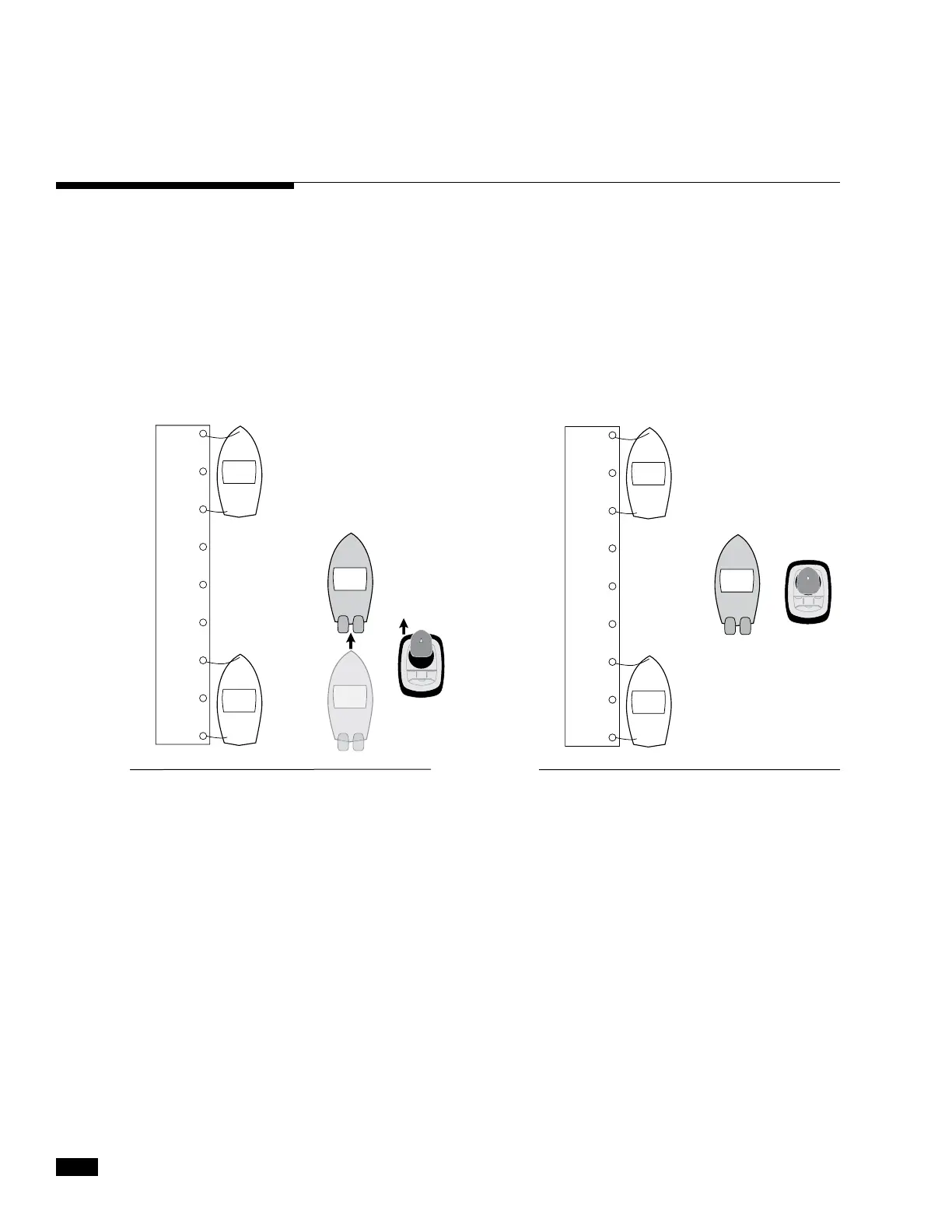© 2012 SeaStar Solutions Optimus 360 User’s Manual, Rev. C
6-6
Example 1
Make the primary action move first and then adjust the boat motion
with a secondary joystick motion. Example: the boat is parallel to the
dock and you wish to move the boat against the dock. This is like
parallel parking a car.
1. Move the boat forward or backward with direct forward or
backward joystick motions until the boat is stopped and centered
in the location on the dock you wish to approach.
2. Return the joystick to the center position.
1 2
6.3 Joystick Operation Examples
3. Move the joystick directly port to approach the dock.
3a. If the boat does not stay parallel due to wind or current while
holding the joystick to the side just rotate the joystick to keep
the boat parallel to the dock during the approach.
3b. If the boat does not stay centered due to wind or current while
holding the joystick to the side, just push or pull the joystick
fore/aft to correct.
4. Once close to the dock, return the joystick to the center position.
Figure 6-7.Figure 6-6.
