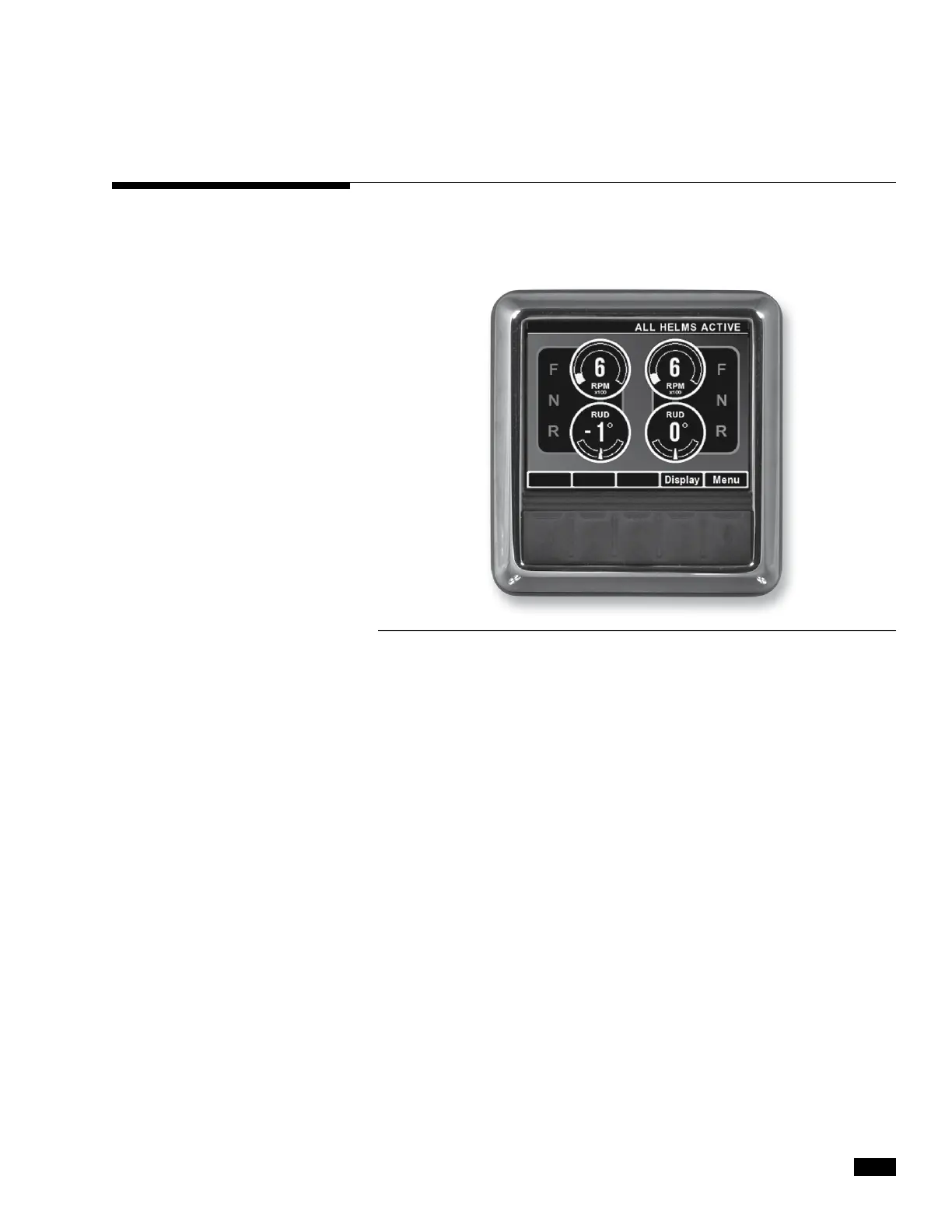© 2012 SeaStar Solutions Optimus 360 User’s Manual, Rev. C
7-1
7.0 CA Ntrak DISPLAY
The Optimus 360 CANtrak display has an easy to navigate menu system,
adjustable backlighting for night use and includes a cover to protect
it from the sun when not in use.
The CANtrak display serves these purposes:
1. Displays the current system operating conditions.
2. Handles system faults:
a) Displays system warnings in case of a system fault.
b) Sounds an audible alarm in case of a system fault.
c) Instructs the operator what to do in case of a system fault.
3. Permits changes to the basic system settings.
4. Provides system and diagnostic information
For details on CANtrak operation see Sections 7.2 through 7.4 of this
manual.
7.1 Purpose
Figure 7-1. CANtrak display, All Helms Active screen.
