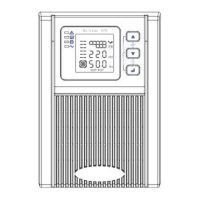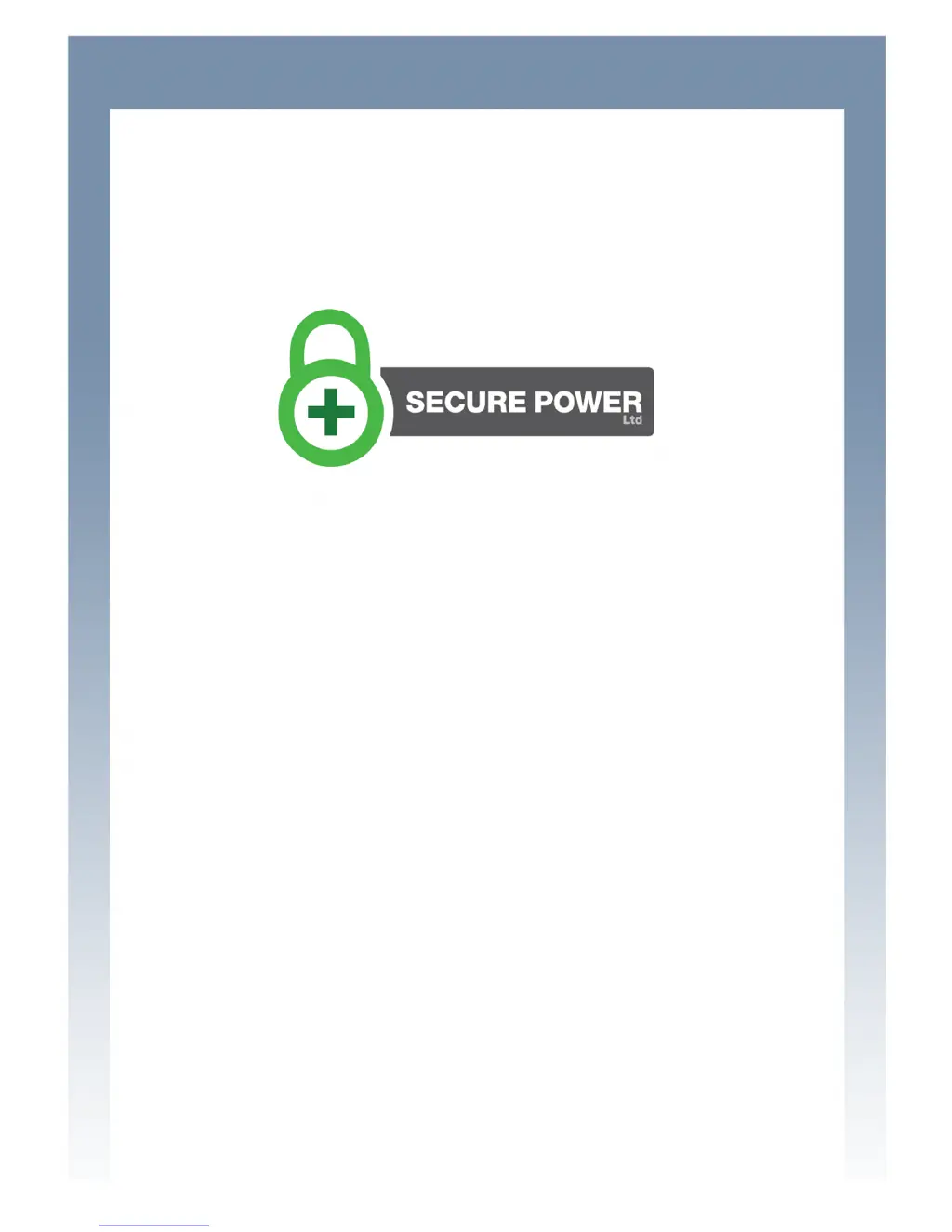Why is the backup time so short on my Secure Power SP201?
- PPatrick MartinAug 16, 2025
A short backup time on your Secure Power UPS can occur for several reasons: * The battery may not be fully charged. To resolve this, keep the UPS connected to mains power for more than 8 hours to recharge the battery. * The UPS may be overloaded. Check the connected devices and remove any unnecessary ones. * The battery may be old. Contact Secure Power Ltd for a replacement battery and assistance with assembly.