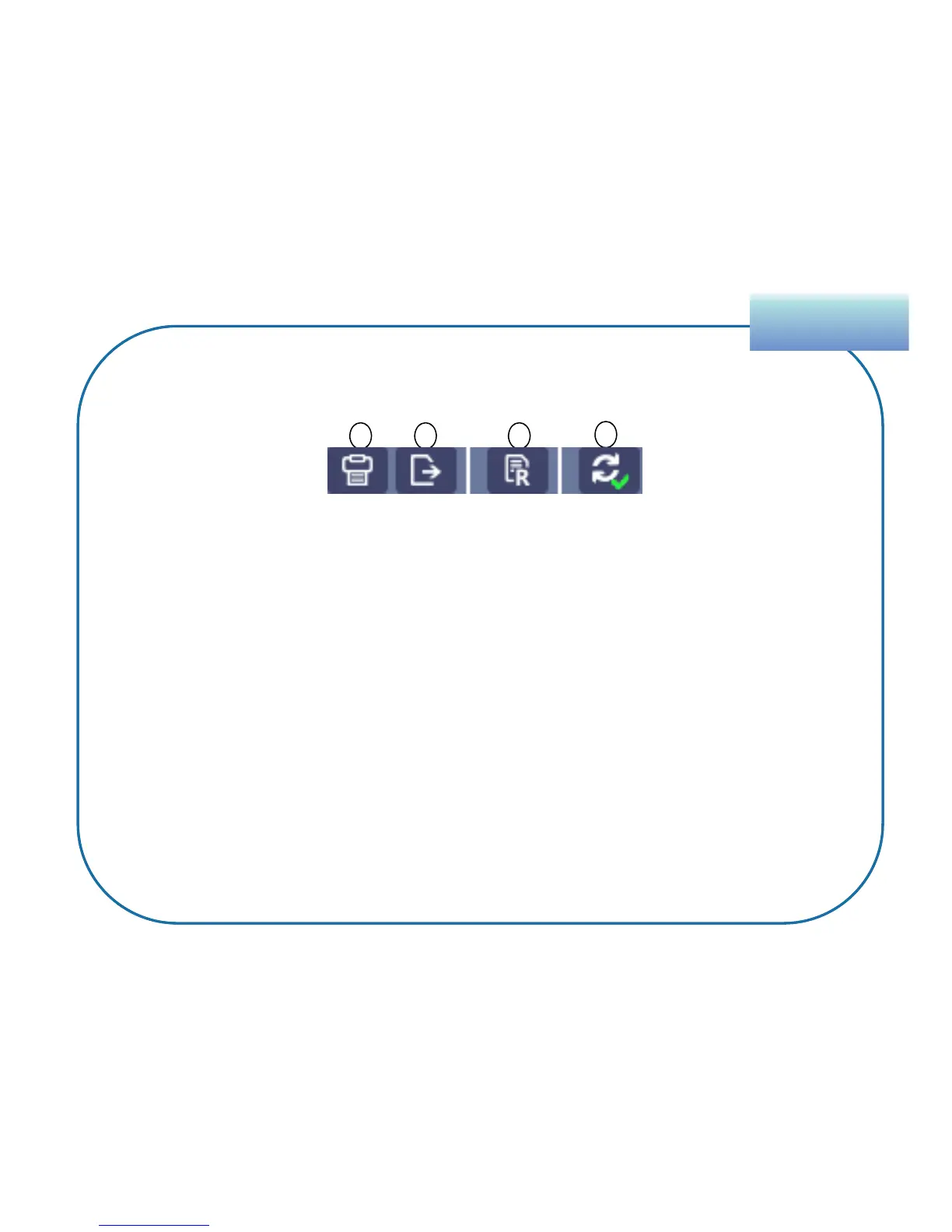1. Print - Creates a printable version of the map with trackpoint details.
2. Export KML – Creates a copy of the map that is viewable in Google Earth.
3. Enrollee Profile Instant Report – Submits a copy of the Enrollee Profile
Report to your queue in the Reports tile.
4. Refresh – Shows a checkmark if new data is available. Clicking refresh
displays newly received data. Shows an x if no new data is available.
SupervisionSupervision
55
Features of the Map Tab
Print, Export, Report, Refresh
1 2 3
4