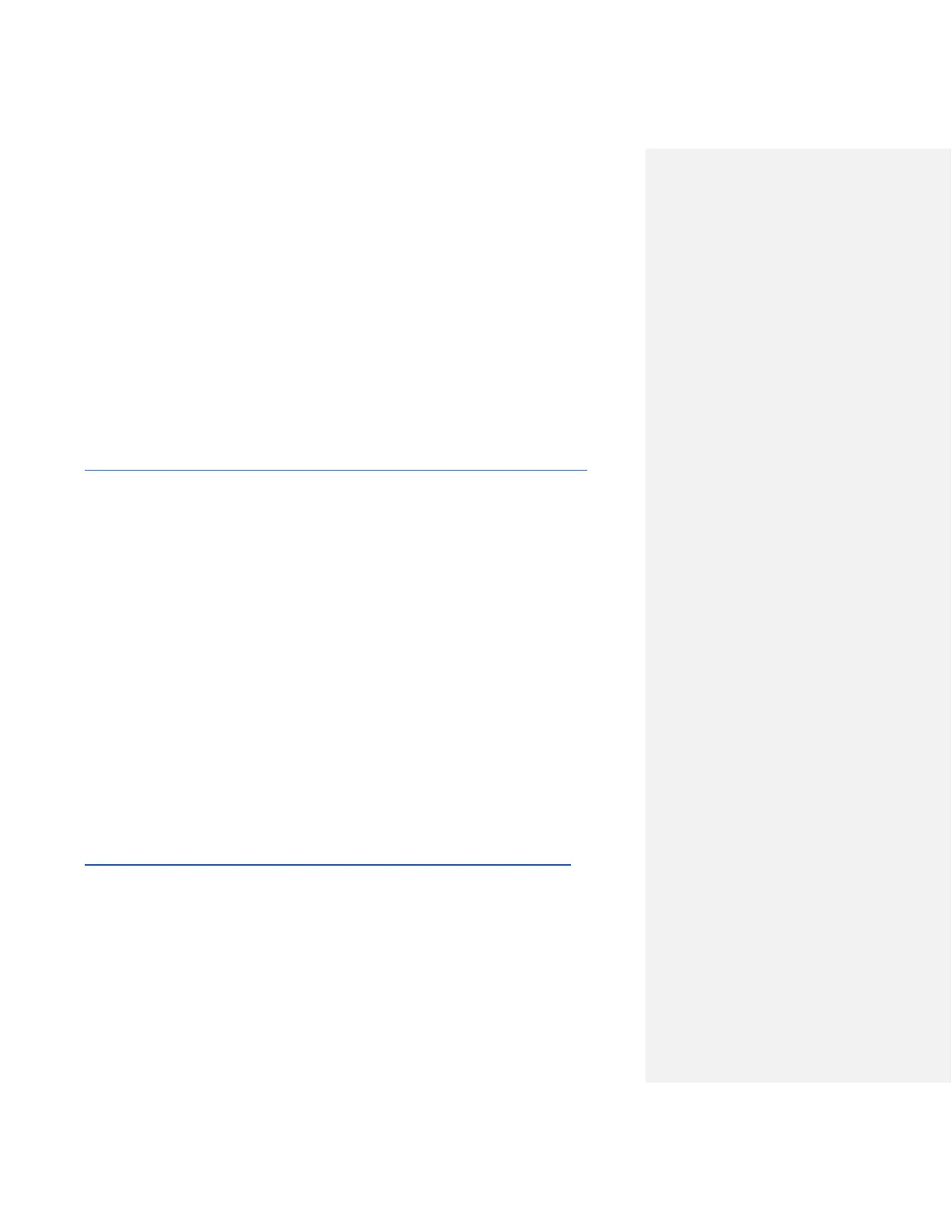When any motion occurs within the detection range (3m by default), the sensor outputs a HIGH
signal on its SIG0 pin.
How to connect it?
This is a digital module that should connect to a digital pin (i.e. Grove connector J13 - J17). This
requires just a single signal pin, SIG0.
How to program it?
In Energia, you should be able to use the digitalRead(pin) API. This function will return back the
state of the incoming signal from the motion sensor. If motion was detected, this function will
return a 1, else 0.
More details:
http://www.seeedstudio.com/depot/Grove-PIR-Motion-Sensor-p-802.html?cPath=25_31
The Grove-4-Digit Display
What is it?
The 4-Digit 7-segment display module usually takes 12 pins to control, but in this Grove module,
a TM1637 was used to allow us to control the display with only two pins. In addition to
displaying data using these two pins we can even change the brightness of the display. For
projects that require a numeric display this board would be an excellent choice!
How to connect it?
This is a digital module that requires 2 digital pins (i.e. Grove connector J13 - J17). This requires
both SIG1 and SIG0 (one clock pin & one data pin)
How to program it?
In Energia, you will need the Grove 4-Digit Display (DigitalTube) library. This library is available
in the Grove wiki, which is linked below. Along with the library are a few example sketches that
showcase how to use the library to display characters on the display.
If the library is installed in Energia, you can find it at:
File > Examples > Libraries > DigitalTube > [Examples]
More details:
http://www.seeedstudio.com/depot/Grove-4Digit-Display-p-1198.html?cPath=34_787
The Grove-Ultrasonic Ranger Sensor