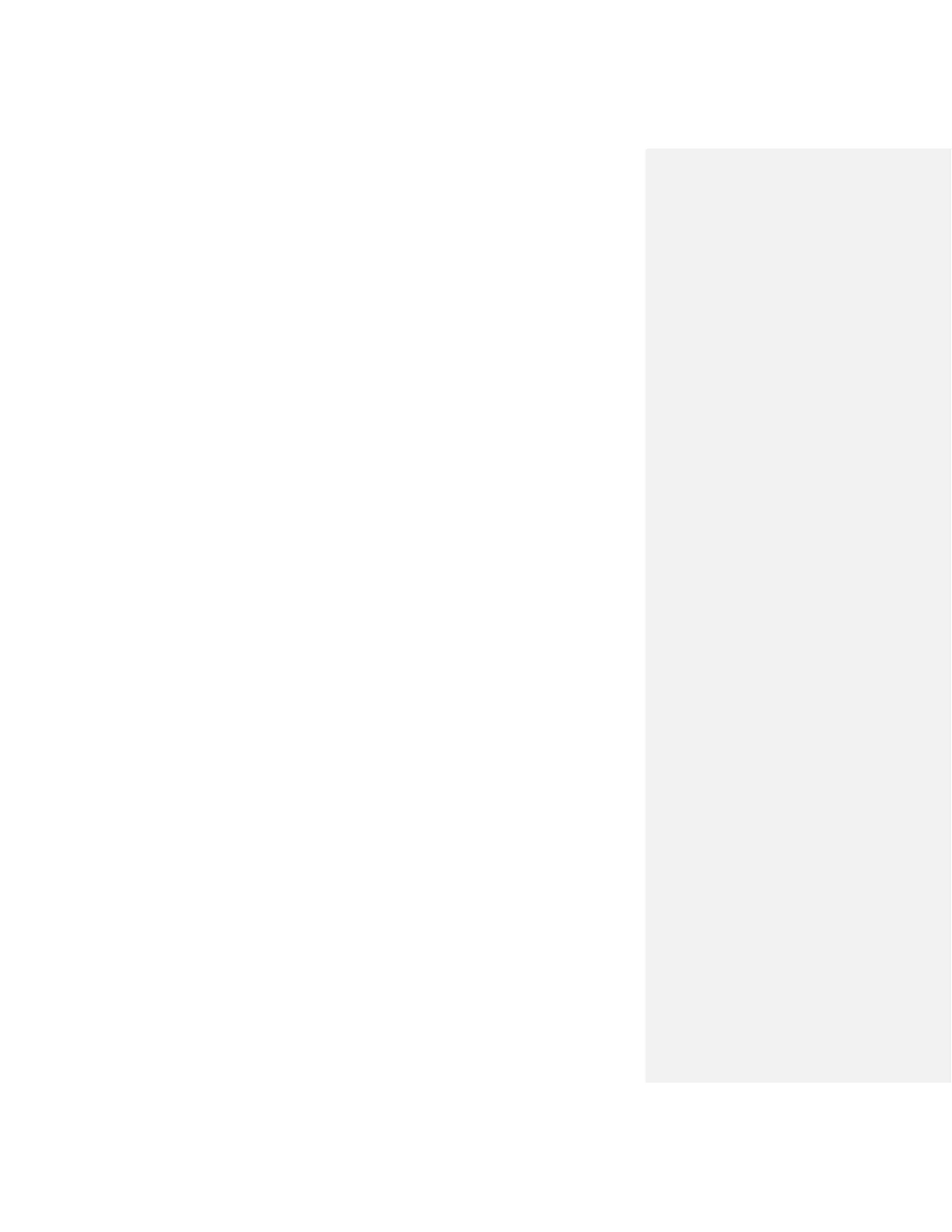LEARN MORE ABOUT THE PRODUCT
Getting to know the Grove Base BoosterPack
Below is an overview of the Grove Base BoosterPack. The BoosterPack is organized into 3
types of connectors - Digital, Analog & Serial. Depending on the Grove module you want to
interface with, you need to ensure you plug it into the appropriate connector type. The
BoosterPack has been designed to adhere to the BoosterPack pin out standard so by plugging
a Grove module into one of the connectors, the signals will be routed to the appropriate pins of
the BoosterPack connector.
Also, notice that the Grove connector has support for 2 signal pins. However, many of the
modules only require 1 signal pin (typically SIG0). In that case, SIG1 is a no connect (NC).
Since most Grove connectors typically only need 1 pin, the Grove connectors on the Grove
Base BoosterPack duplicate some pins of the BoosterPack connector. If you are using a Grove
module that needs both signal pins (i.e. a dual-axis joystick -- X axis = SIG1, Y axis = SIG0),
you should avoid using the adjacent connector since the repeated pin is taken up by the 2-axis
joystick Grove module. This is called a pin conflict, which will cause problems.