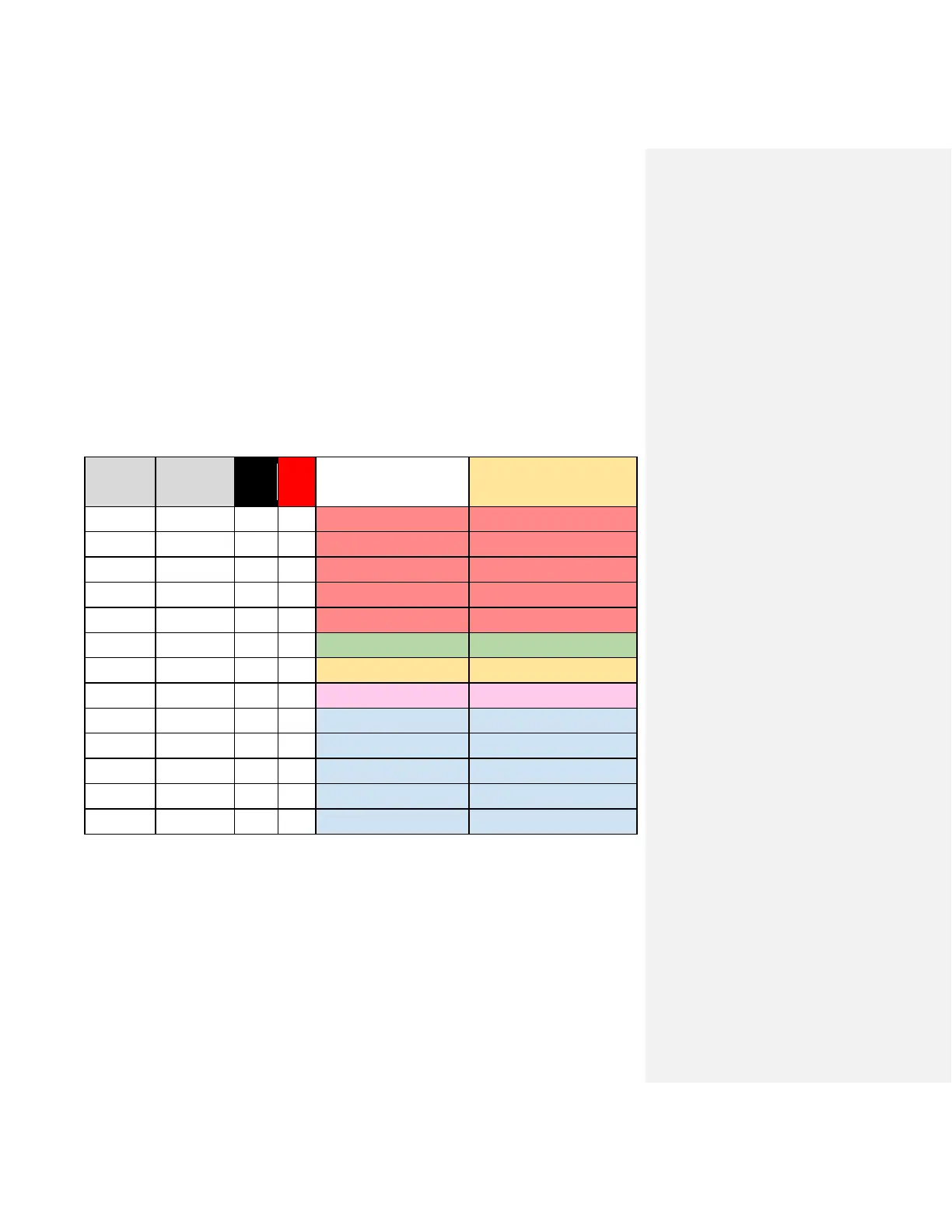Using the Grove Base BoosterPack
Using a 40-pin LaunchPad (i.e. MSP-EXP430F5529LP, MSP-EXP432P401R, EK-
TM4C123GXL, etc) Recommended
The Grove Base BoosterPack was designed in a way to leverage pin numbers 21 through 40.
Visually, these are the inner 20 pins of the BoosterPack connector. The pins are connected as
shown in the table below:
Using the table below, developers should be able to read an analog value from a Grove module
(i.e. potentiometer/turn knob) that is connected to Grove connector ‘J6’ by using the
analogRead(24) API call with Energia.
SIG1 (connection to the
BoosterPack pin)
SIG0 (connection to the
BoosterPack pin) *
Using a 20-pin LaunchPad (i.e., MSP-EXP430G2, MSP-EXP430FR5969, MSP-
EXP430FR4133, etc)
If you are using a 20-pin LaunchPad, you can use jumpers or jumper wire to make the
appropriate connections between a Grove connector & the BoosterPack connector.