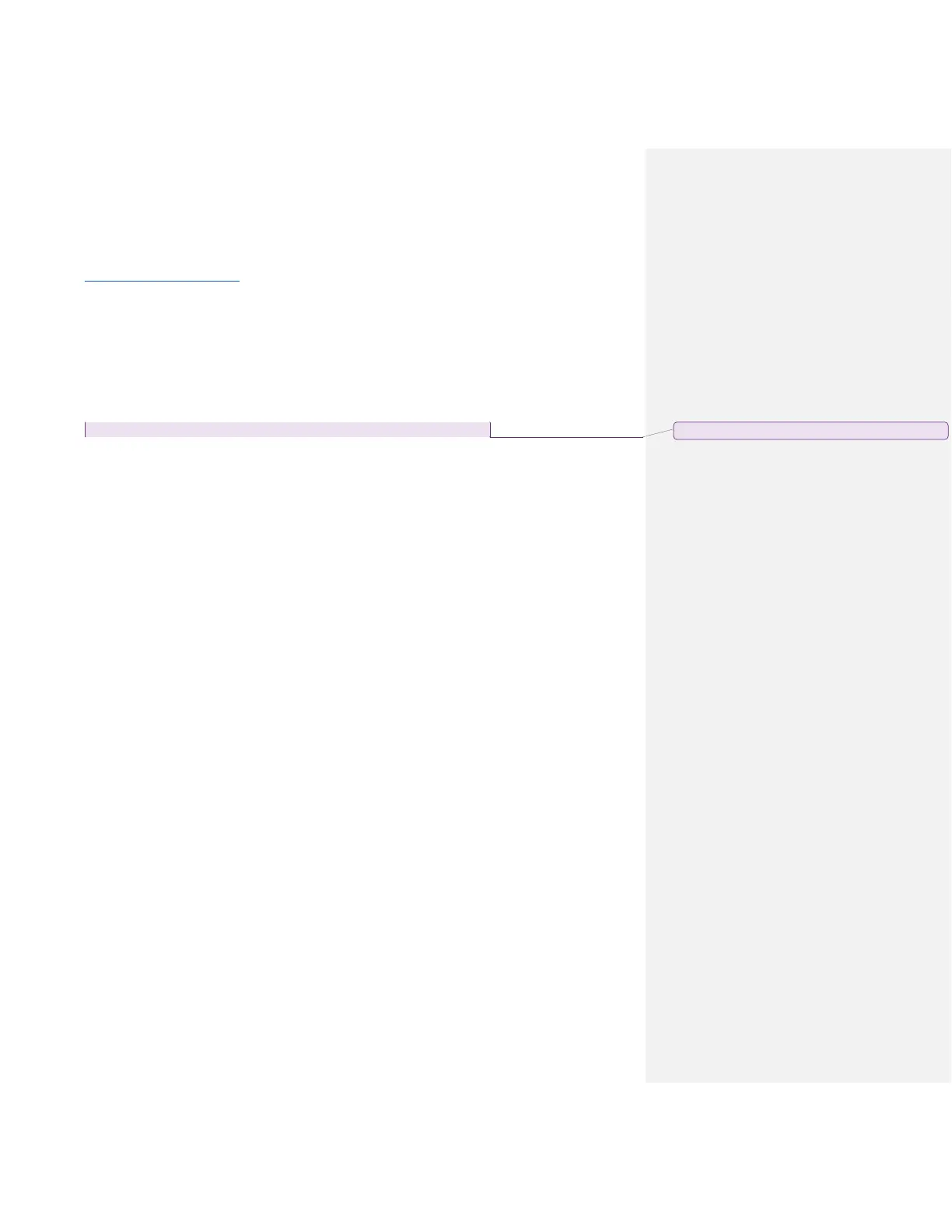Using your specific LaunchPad’s pin out diagram, you can physically/electrically connect the
Grove module to the appropriate pin. Pinout diagrams for each LaunchPad are available here:
http://energia.nu/pin-maps/
With the help of these pin diagrams, you know which pin has the function you need. If you want
to use Grove connector J8 for an analog Grove module (i.e. potentiometer knob), you can use
the Energia pin maps to identify an analog-capable pin on the BoosterPack connector. Using a
jumper or jumper wire, you can connect pin number 26 with the analog-capable pin that is
available. For example, if you are using an MSP-EXP430G2 LaunchPad, you can use a jumper
or jumper wire to connect pin 26 with pin 6.
[Add a picture here to show jumper/wire making the above connection]