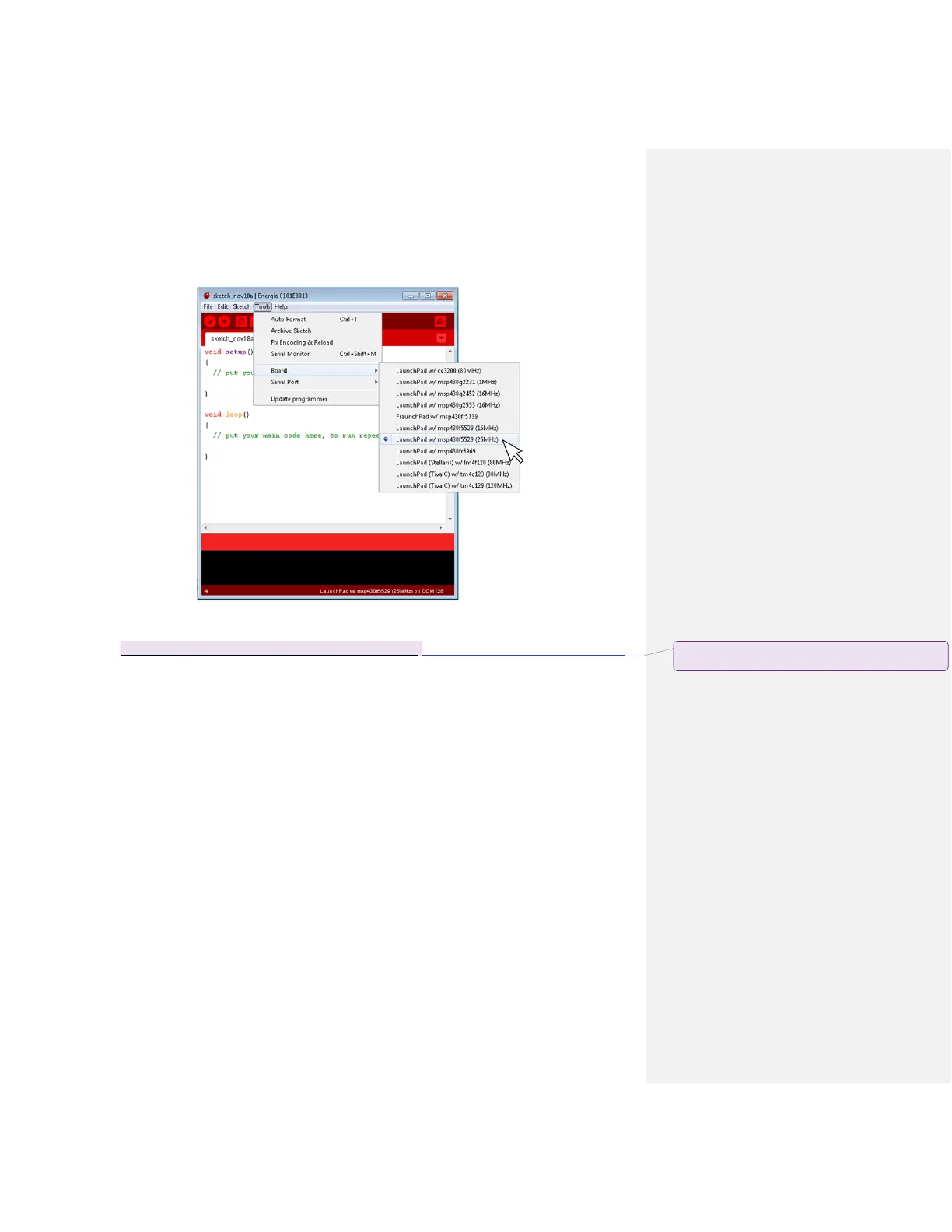Also, ensure that Energia is configured for the specific LaunchPad device you are using.
You can do so by navigating to Tools > Board > [select your LaunchPad]
(4) Preparing Libraries
Go to https://github.com/Seeed-Studio/LaunchPad_Kit http://www.energia.nu/grovekitcode
and download the latest zip file. This zip file includes example sketches & required libraries for
each of the Grove modules in the Starter Kit. Unzip the zip file, and then copy the contents into
the generic Energia folder on your computer.
● In Windows, you can unzip contents into this folder: [USERDIR] >My Documents >
Energia
● In Mac, you can unzip contents into this folder: /Users/USERDIR]/Documents/Energia.
● In Linux, you can unzip contents into this folder: /home/[USERDIR]/sketchbook
Here is how it should look in your directory:
批注 [8]: Add vanity URL/alias & host a zip file on
Energia site or Seeed site.