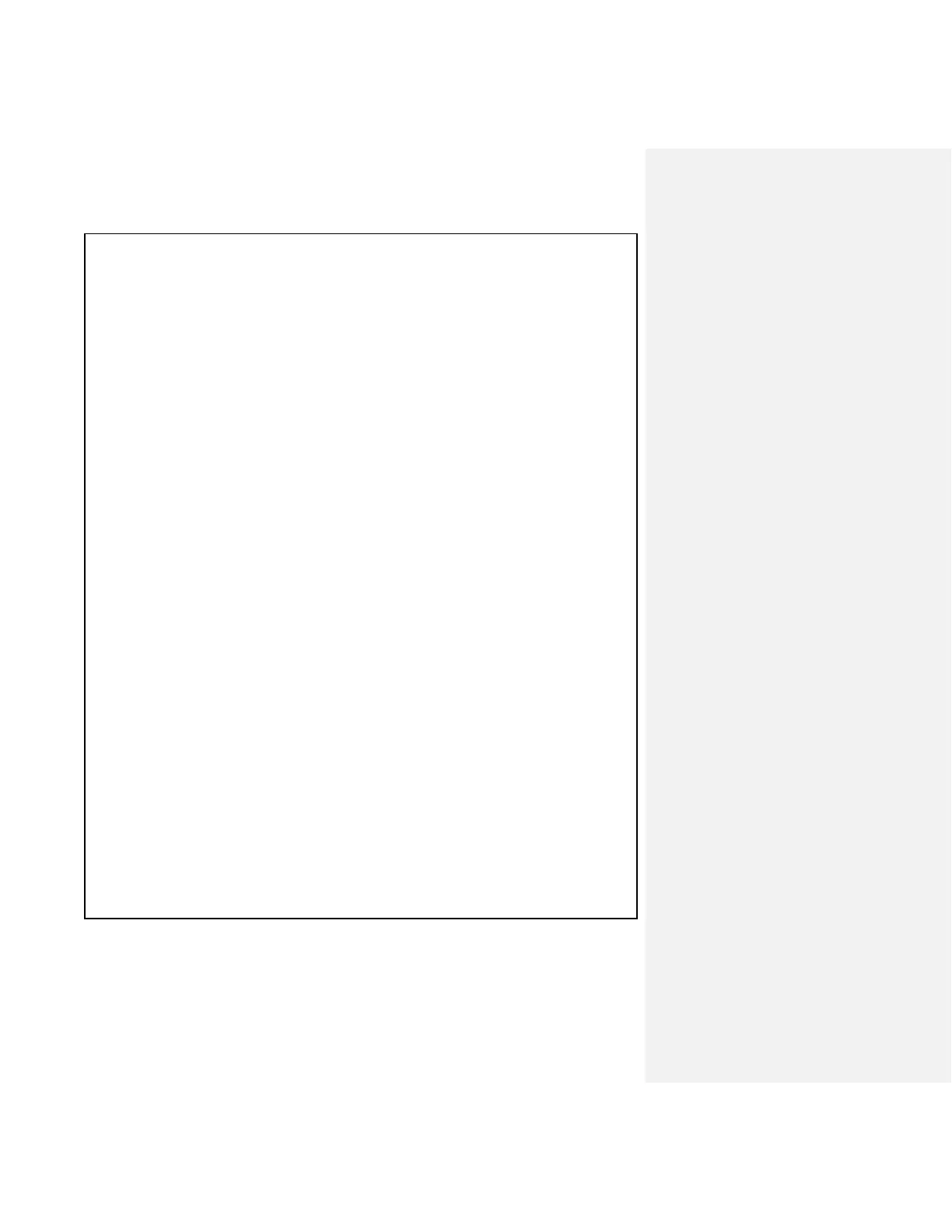Created by Oliver Wang
This example code is in the public domain.
http://www.seeedstudio.com/wiki/GROVE_-_Starter_Kit_v1.1b#Grove_-
_Rotary_Angle_Sensor
*/
#include "TM1637.h"
/* Macro Define */
#define CLK 39 /* 4-digital display clock pin */
#define DIO 38 /* 4-digital display data pin */
#define ROTARY_ANGLE_P 24 /* pin of rotary angle sensor */
/* Global Variables */
TM1637 tm1637(CLK, DIO); /* 4-digital display object */
int analog_value = 0; /* variable to store the value coming from rotary angle
sensor */
int8_t bits[4] = {0}; /* array to store the single bits of the value */
/* the setup() method runs once, when the sketch starts */
void setup() {
/* Initialize 4-digital display */
tm1637.init();
tm1637.set(BRIGHT_TYPICAL);
}
/* the loop() method runs over and over again */
void loop() {
analog_value = analogRead(ROTARY_ANGLE_P); /* read the value from the sensor */
memset(bits, 0, 4); /* reset array when we use it */
for(int i = 3; i >= 0; i--) {
/* get single bits of the analog value */
bits[i] = analog_value % 10;
analog_value = analog_value / 10;
tm1637.display(i, bits[i]); /* display by 4-digital display */
}
delay(100);
}
display on the 4-Digit Display module. Note that depending on the resolution of your LaunchPad