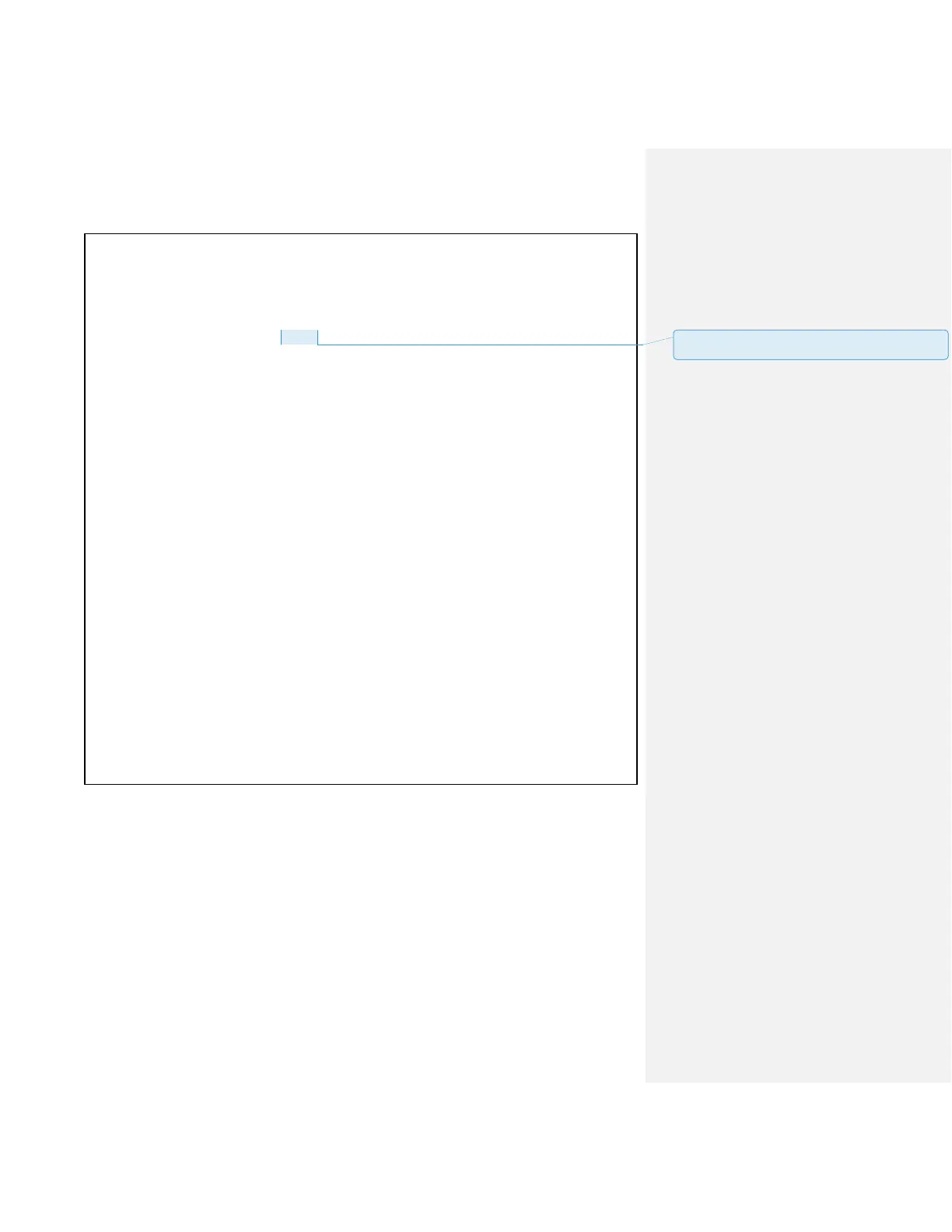http://www.seeedstudio.com/depot/Grove-Sound-Sensor-p-752.html?cPath=25_128
*/
#define SOUND_SENSOR 24 /* sound sensor pin */
#define LED RED_LED /* LED pin */
#define THRESHOLD_VALUE 3000 /* Depending on your LaunchPad’s ADC
resolution you may have to adjust the threshold */
#define ON HIGH /* led on */
#define OFF LOW /* led off */
#define _handle_led(x) digitalWrite(LED, x) /* handle led */
/* Global Varibles */
int sound_value = 0;
void setup() {
/* Initialize led pin */
pinMode(LED, OUTPUT);
digitalWrite(LED, LOW);
}
void loop() {
/* read the sound value */
sound_value = analogRead(SOUND_SENSOR);
/* if the value is larger than threshold, turn on led */
if(sound_value > THRESHOLD_VALUE) {
_handle_led(ON);
delay(1000);
}
_handle_led(OFF);
}
RESULT
The red LED will be turned on for about 1 second when you clap your hands or snap your
fingers near the microphone.
TIPS
Analog Sound Sensor is typically used for detecting the loudness in your surroundings. Noise is
a continuous signal. For a given sample rate (fs), the bandlimit (B) for perfect reconstruction is B
≤ fs/2 according to the Nyquist Shannon sampling theorem.
批注 [17]: explain how to change this better in above
paragraph