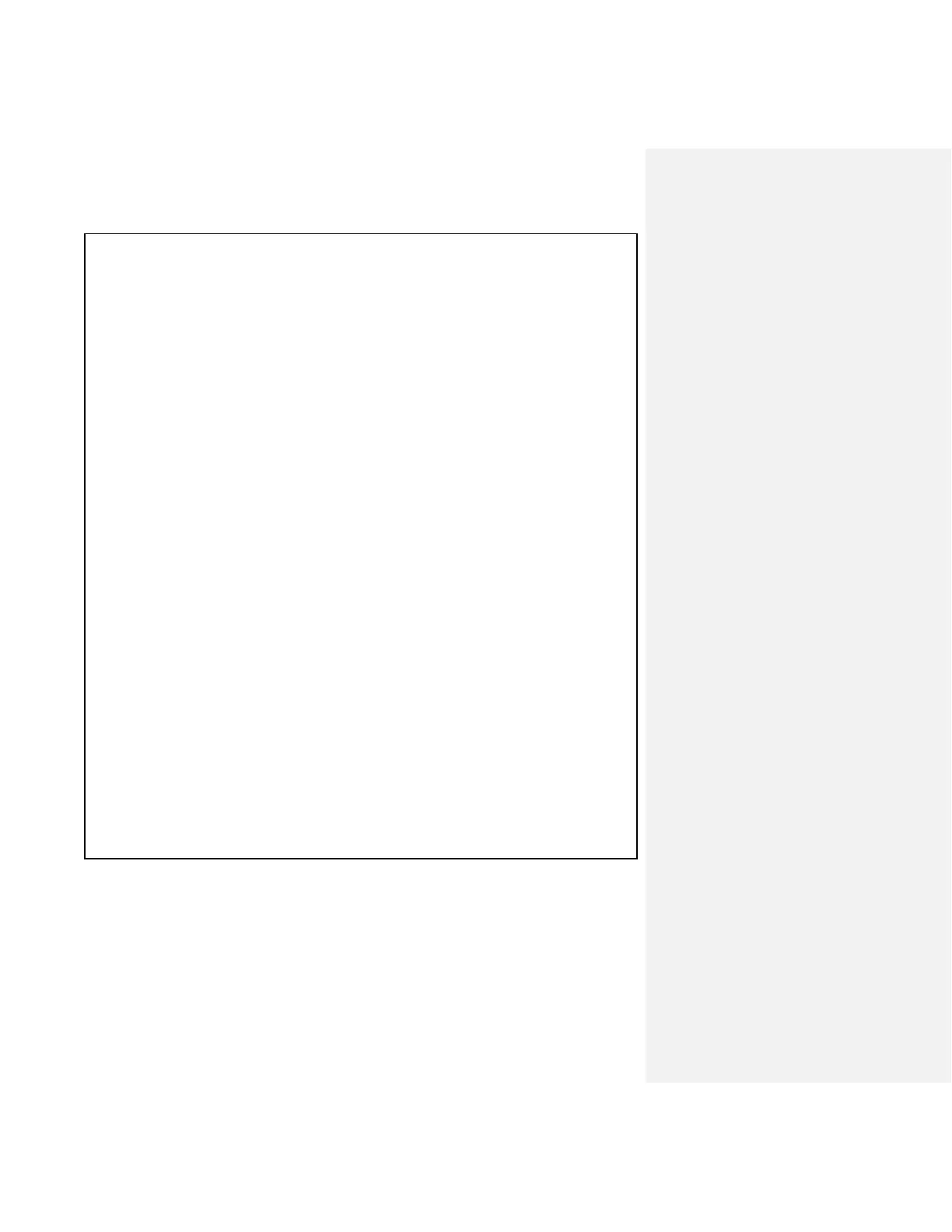*/
/* Macro Define */
#define PIR_MOTION_SENSOR 39 /* sig pin of the PIR sensor */
#define LED RED_LED /* led */
#define ON HIGH /* led on */
#define OFF LOW /* led off */
#define _handle_led(x) digitalWrite(LED, x) /* handle led */
/* the setup() method runs once, when the sketch starts */
void setup() {
pinMode(PIR_MOTION_SENSOR, INPUT); /* declare the sig pin as an INPUT */
pinMode(RED_LED, OUTPUT); /* declare the red_led pin as an OUTPUT */
_handle_led(OFF);
}
/* the loop() method runs over and over again */
void loop() {
if(isPeopleDetected()) {
_handle_led(ON); /* if we detect a people, turn on the led */
} else {
_handle_led(OFF); /* found nobody, turn off the light */
}
}
/* judge if there is a people around */
boolean isPeopleDetected() {
int sensor_val = digitalRead(PIR_MOTION_SENSOR); /* read sig pin */
if(HIGH == sensor_val) {
return true; /* people detected */
} else {
return false; /* people un-detected */
}
}
modules, i.e. buzz the buzzer or trigger the relay when motion is detected.