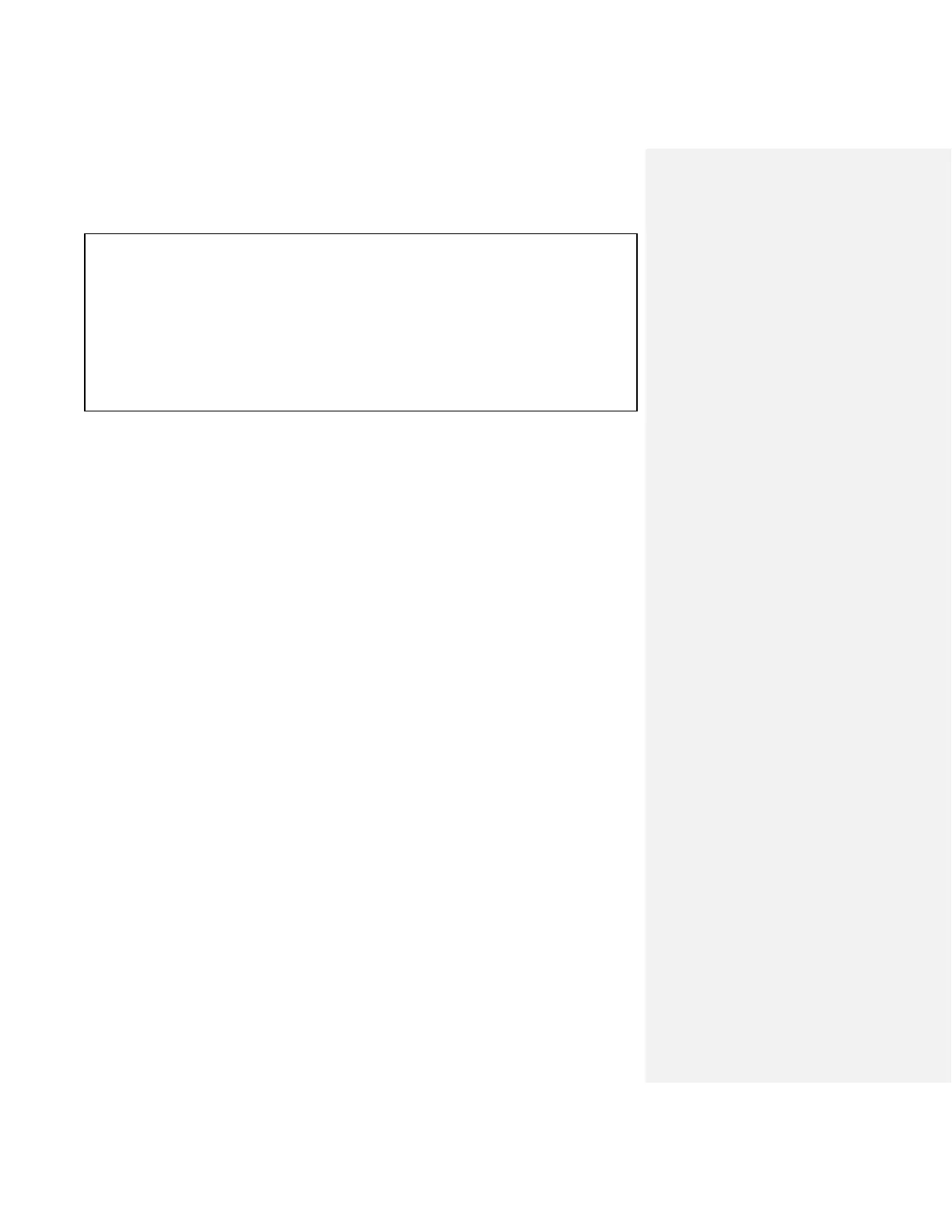h_bits[1] = _humidity % 10;
/* show it */
tm1637.display(1, t_bits[0]);
tm1637.display(0, t_bits[1]);
tm1637.display(3, h_bits[0]);
tm1637.display(2, h_bits[1]);
}
RESULT
The first two digits display the temperature (celsius) and the next two digits display humidity (%).
TIPS
When paired with the Grove-Moisture module, you can create a greenhouse monitoring system.