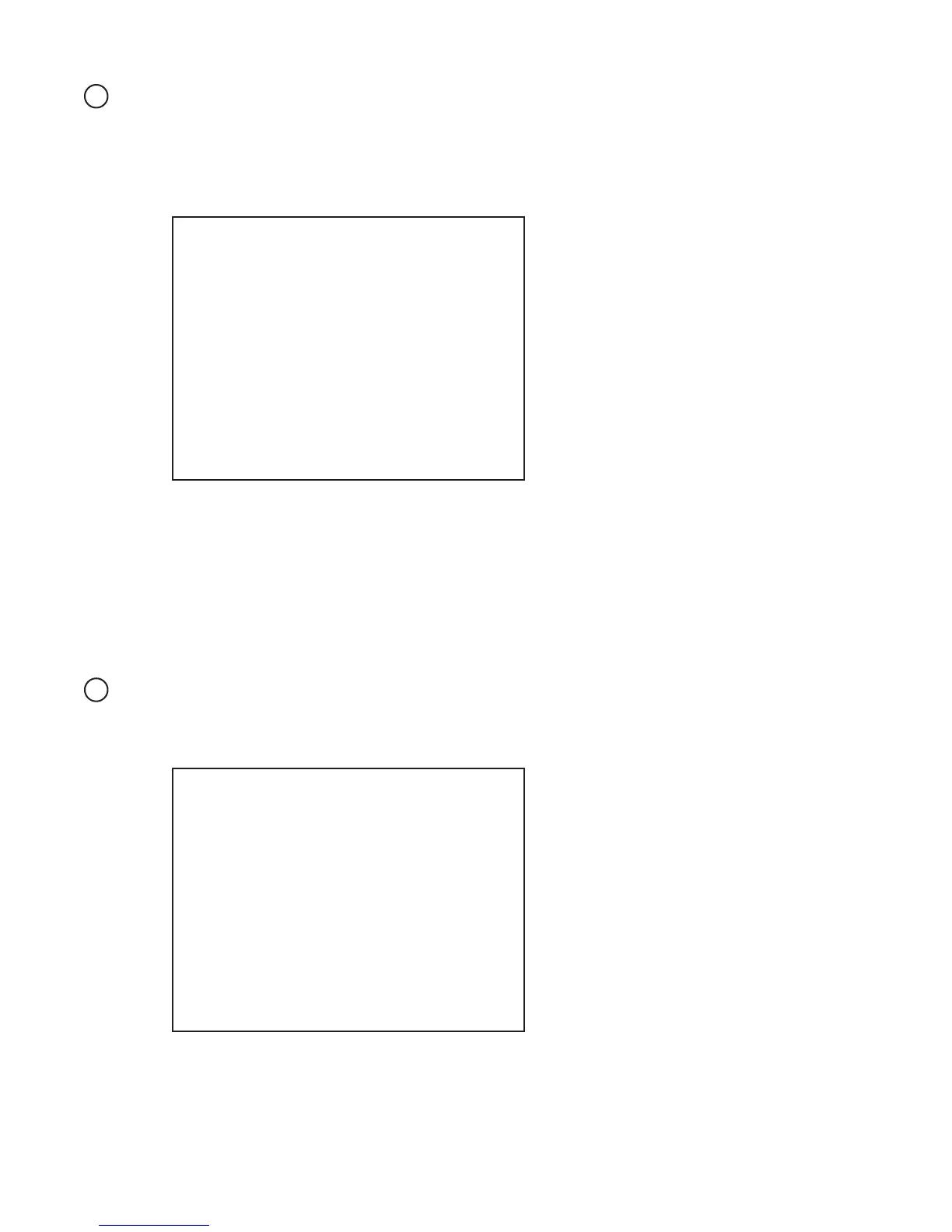46
www.seuservice.com
BACKUP DATA CLEAR
YES(CLEAR)
-> NO(CANCEL)
SELECT WITH SERVICE BUTTON
AND
PRESS TEST BUTTON
BACKUP DATA CLEAR
Clears the contents of BOOKKEEPING (SYSTEM TEST MODE).
The data regarding the coins, the credits, and the total time in the BOOKKEEPING in the GAME
TEST Mode are also cleared.
When clearing, bring the arrow to YES by using the SERVICE button and press the TEST
button. Bring the arrow to NO and press the TEST button to have the menu mode return
without clearing the data. COMPLETED is displayed when clearing is completed. Press the
TEST button to return to the menu mode.
CLOCK SETTING
Set YEAR, MONTH, DAY, HOUR, and MINUTE for NAOMI Main BD.
Select the desired item with the SERVICE button and press the TEST button to increase the
value. Upon finishing the SETTING, bring the arrow to EXIT and press the TEST button to
return to the menu mode.
CLOCK SETTING
1998 12/02 14:30 33 WED
YEAR 1998 ~ 2030
MONTH
DAY
HOUR
MINUTE
-> EXIT
SELECT WITH SERVICE BUTTON
AND
PRESS TEST BUTTON
8
9
