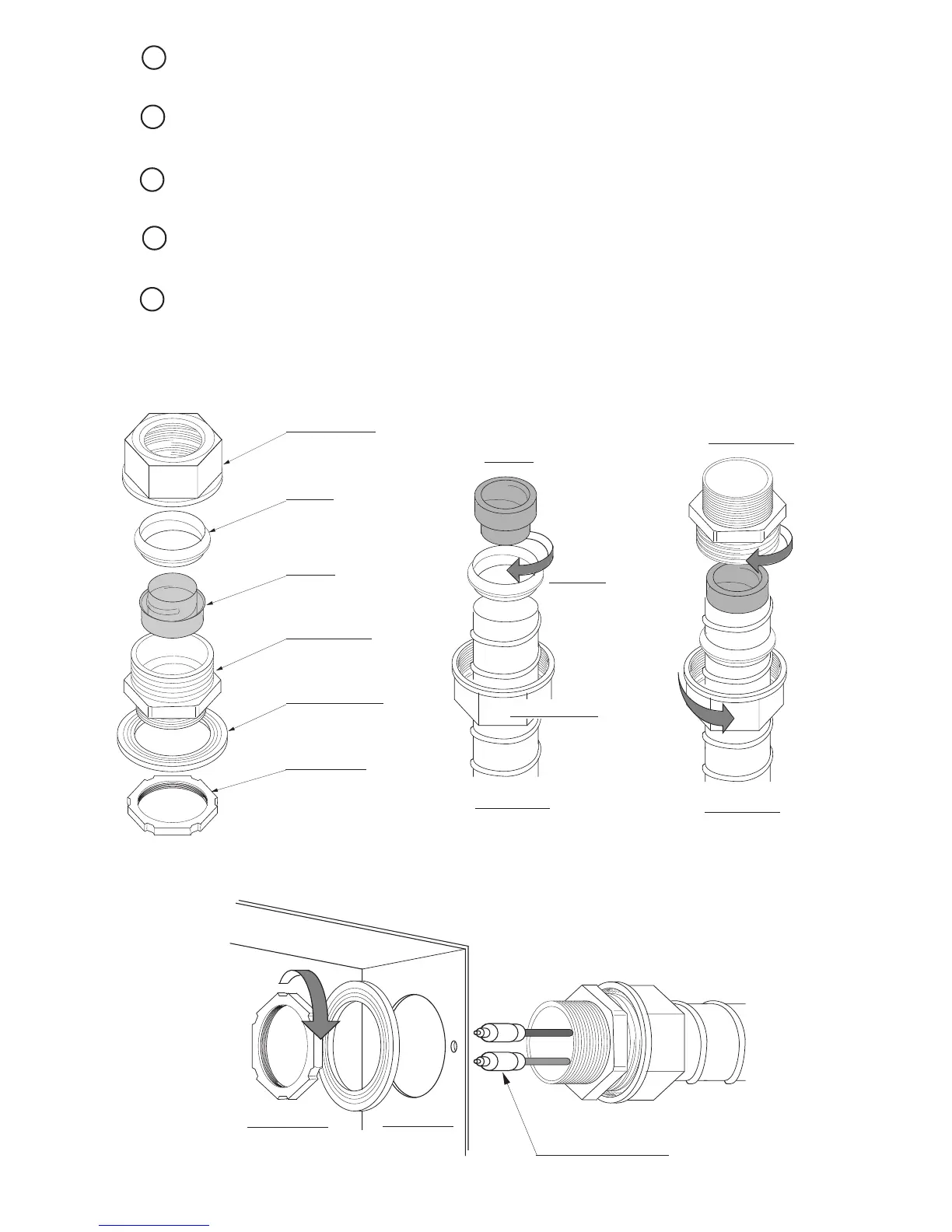86www.seuservice.com
Attach CONNECTOR 22 to the both ends of FLEX TUBE, and assemble the PROTECT
TUBE. First, disassemble CONNECTOR 22 (Fig. 20. 2 b).
First pass the plastic nut through the flex tube. Otherwise, the following work can not be
performed and therefore, be very careful of this point.
Install the holder and then the "insert" to the end of the flex tube by turning them as in bolts and
nuts (Fig. 20. 2 c).
Tighten the plastic nut to the connector. At this time, pass the optic fiber cable through the flex
tube ahead of time so as to allow the following work to be performed easily (Fig. 20. 2 d).
Install the PROTECT TUBE into the AC COVER HOLE. Insert the connector into the AC
COVER HOLE, put the seal washer through and fasten the metal nut (Fig. 20. 2 e).
INSERT
CONNECTOR
FLEX TUBE
FLEX TUBE
FIG. 20. 2 b FIG. 20. 2 c FIG. 20. 2 d
HOLDER
PLASTIC NUT
HOLDER
CONNECTOR
INSERT
SEAL WASHER
METAL NUT
SEAL WASHER
METAL NUT
AC COVER
OPTIC FIBER CABLE
FIG. 20. 2 e
PLASTIC NUT
3
4
5
6
7