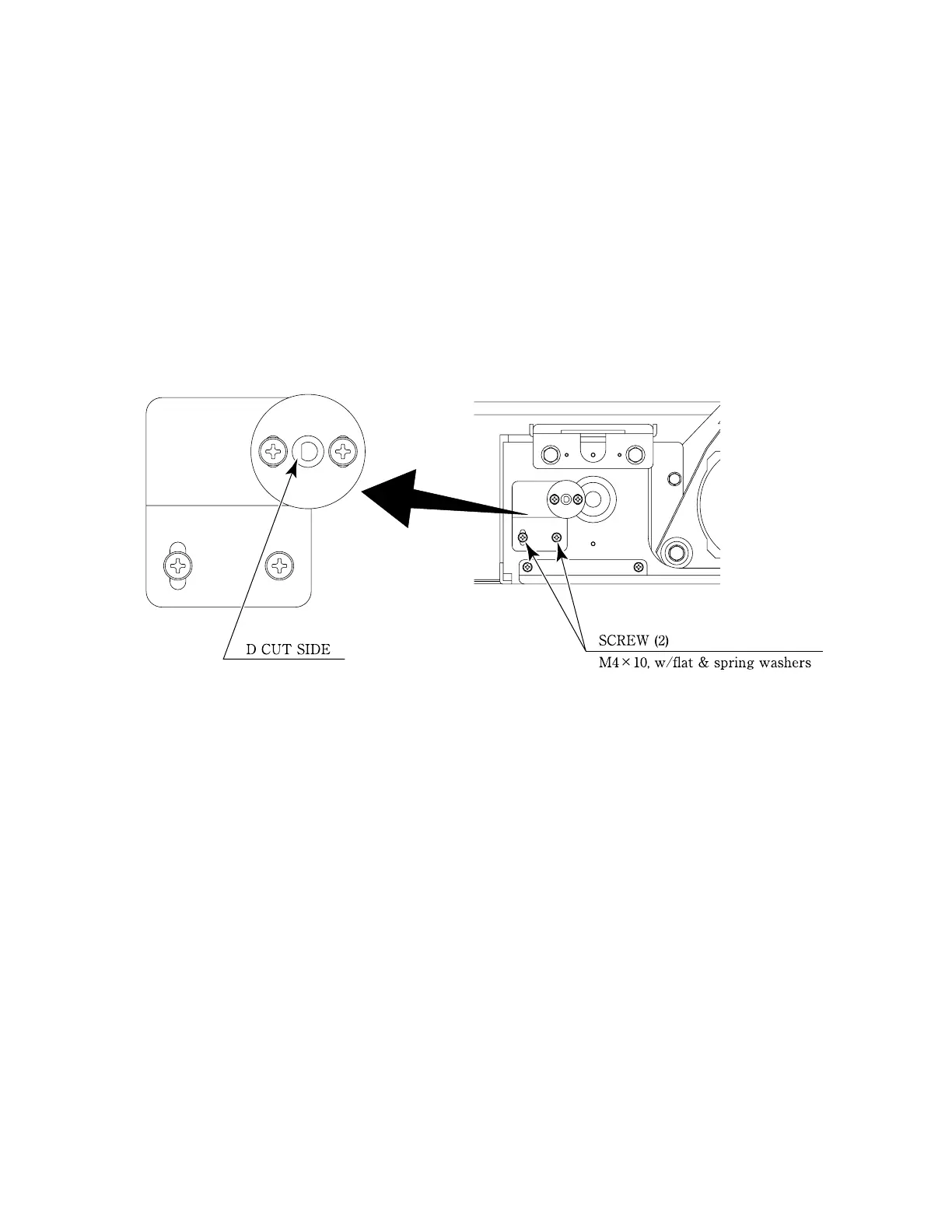Tighten the 2 screws and secure the VR Base.
After making adjustments, use the Volume Setting Screen to set the Volume. The recommended
value for the handle Volume is "80H" when the handle is set straight.
Verify that the value decreases when the handle is rotated to the left and increases when rotated to the
right. Use the Test Mode to view the Volume value.
Center the Steering Wheel. Loosen the 2 screws that secure the VR Bracket and move the VR
Bracket off the shaft gears to adjust the angle and condition of the gear alignment.
With an Ohm’s meter, measure between the pink and green wires on the 5kΩ pot to a measurement
of 2500Ω.
Twist the bracket back up and allow the teeth to mesh between the gear and the shaft.
[P 6/6]