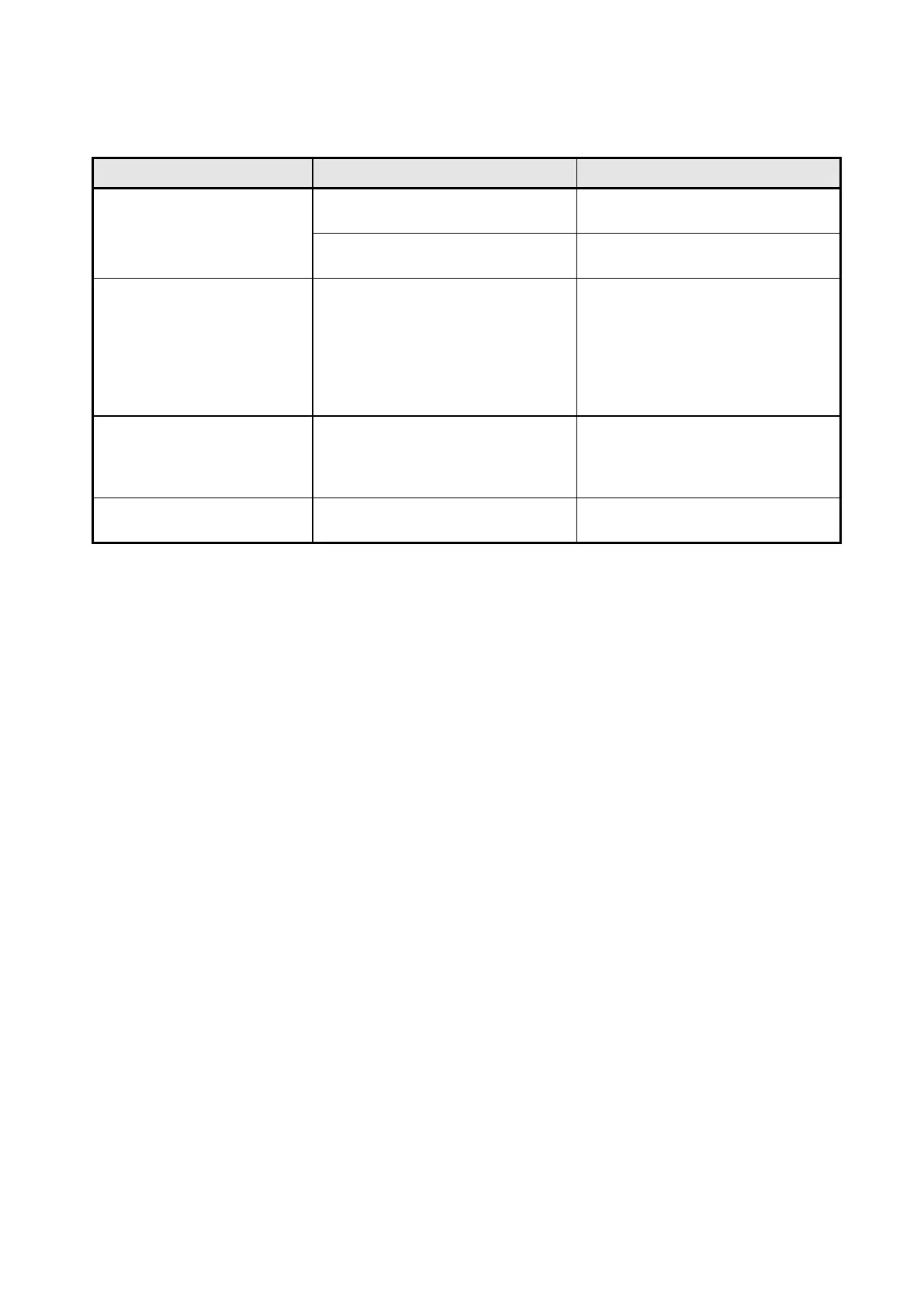21
Error Handling Procedure
Table 8-1 Error Handling Procedure
Phenomenon Possible Cause Corrective Action
POWER LED doesn't light up The USB cable is not connected. Securely connect the USB cable to
receive the power.
The USB cable is broken. Replace the USB cable with a new
one.
POWER LED displays
charging battery temperature
error
The printer suspends charging
because the battery pack
temperature is out of the operating
temperature range (charging).
The printer automatically resumes
charging when the battery pack
temperature is within the operating
temperature range (charging).
Wait for a while in the place where
the ambient temperature is 0°C to
40°C (32°F to 104°F).
POWER LED displays
battery hardware error
There is an abnormality in the
battery pack.
Remove the battery pack from the
printer and install it again.
If the problem is unsolved, replace
the battery pack.
POWER LED displays
hardware error
An abnormality occurs in the
thermal head or the circuit board.
Recovery is not possible.
Request for repair.
