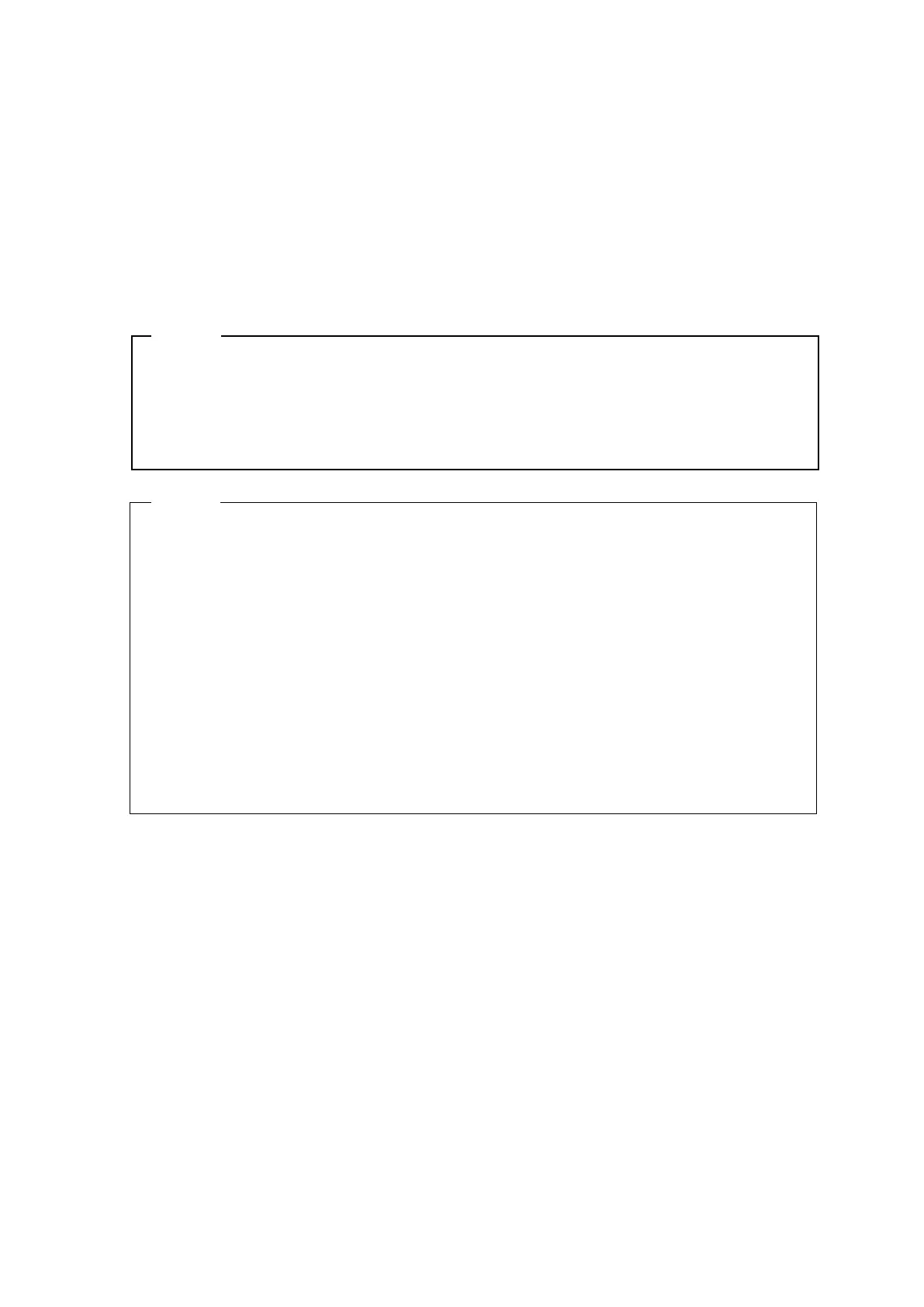20
5. When charging is successfully complete to full charge, the printer goes into one of the following
statuses.
• When the printer is off at the start of charging:
The printer is automatically turned off.
• When the printer is on at the start of charging, or the printer is operated during charging:
The POWER LED changes to green.
• When an error occurs during charging:
The LED displays that error status.
NOTE
◆
The battery pack should be charged at 0°C to 40°C (32°F to 104°F).
◆
Keep the terminal of the cradle away from dust and metal objects.
◆
When using the cradle for charging, DO NOT connect the USB cable to the USB
connector of the printer.
HINT
•
The printer can print or receive data while charging.
During printing, the POWER LED displays the battery remaining capacity continuously
and the printer pauses charging.
After printing is completed, the printer resumes charging, and the POWER LED changes
to orange.
If the printer performs printing or receiving data during charging, the printer is not
automatically turned off even when charging is completed.
•
To stop charging, press the power switch to turn off the printer.
To resume charging, set the printer in the cradle again.
•
The charging time depends on the ambient temperature and the voltage level of the
battery pack.
The time for charging the battery from empty to full is about 8 hours.
