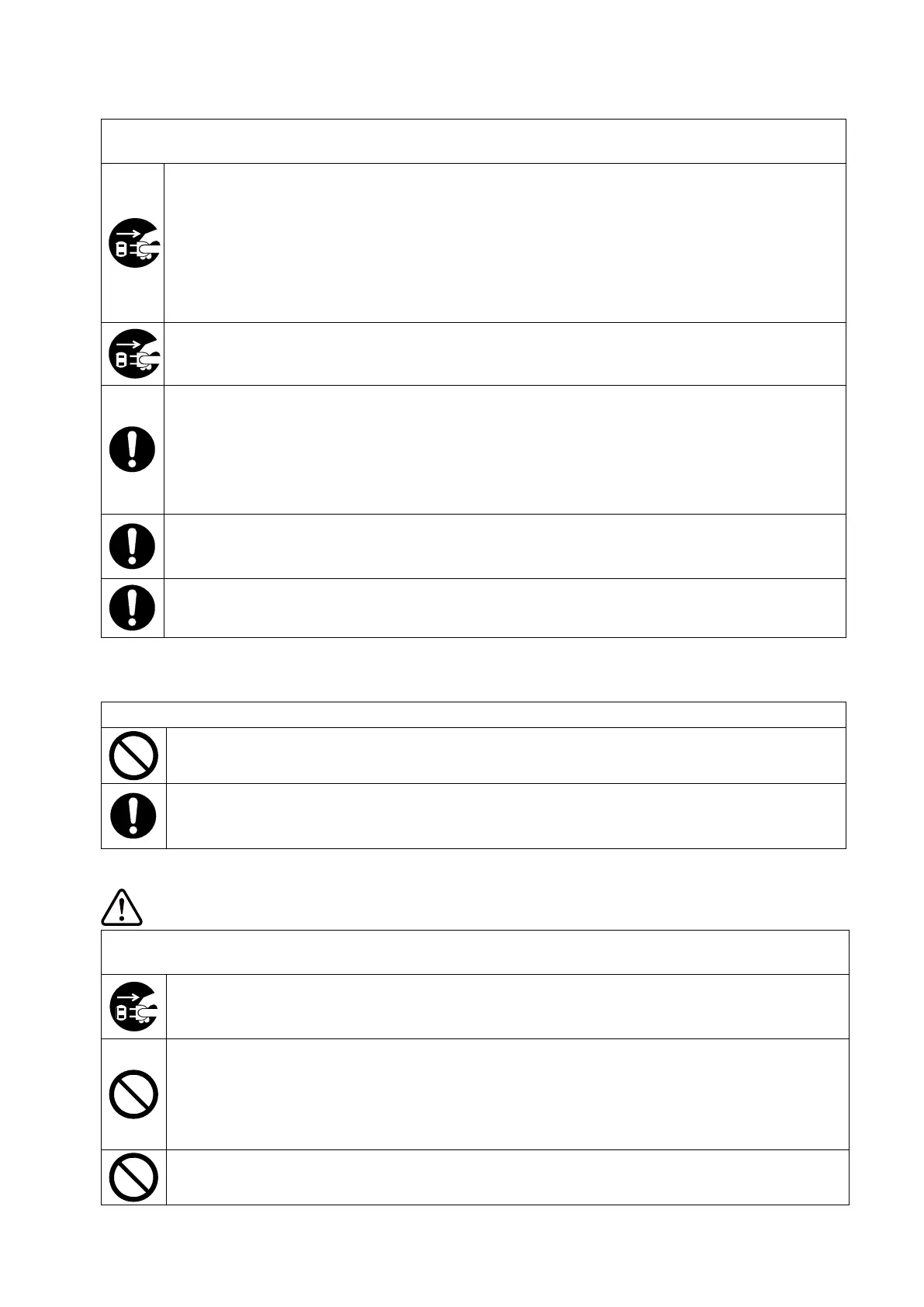4
Procedures to take when in trouble
Follow the instructions in the following cases. Failure to follow the instructions may lead fire, electric shock,
or accident.
Turn off the printer, and unplug the USB cable from the printer in any of the following cases. And
then, remove the battery pack from the printer.
◆
Abnormal status continues.
◆ The products are giving off an unusual smell, smoke, excessive heat or unusual noise.
◆ A piece of metal, water or other foreign objects get into the products.
◆
DO NOT use a damaged USB cable.
In any of the following cases, remove the battery pack from the printer. Then, stop using the
battery pack and never put it close to fire.
◆
The battery pack is giving off an unusual smell, smoke or excessive heat.
◆ The case is broken.
◆
When leaking liquid from battery pack gets into eyes, flush them immediately with clean water and
see a doctor immediately.
Otherwise it may cause vision loss.
When leaking liquid from battery pack contacts your skin or clothing, flush them immediately with
clean water.
For wireless communication
Observe the following instructions.
Always turn off the printer in areas or regions where its use is prohibited, such as on the airplane.
The printer may affect medical or other electronic devices. Obtain information and data
concerning influence due to radio interference from the respective manufacturers or dealers.
CAUTION
Observe the following instructions. Failure to follow the instructions may lead fire, electric shock, or
accident.
Turn off the products when not in use for a long time or before maintenance.
DO NOT use or store the products in the following locations:
◆
Locations exposed to direct sunlight or high temperature such as in a car.
◆ Locations exposed to high humidity, a lot of dust, and liquid.
◆
Locations subject to strong vibration or unstable locations.
DO NOT cover the products with a cloth when in use.
