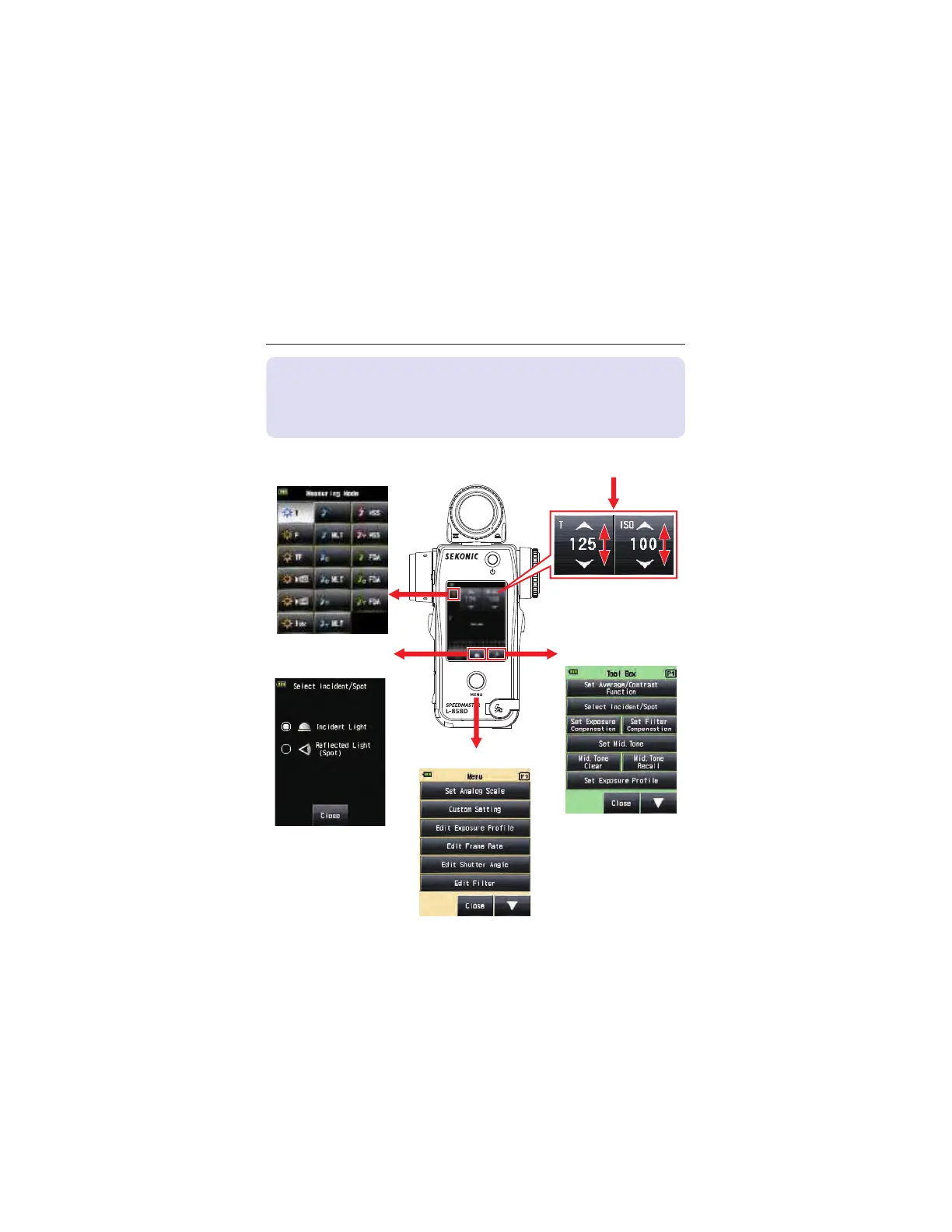6. Measuring Preparations
The mode and other settings required to make a
measurement can be selected from the Measuring screen.
For information on how to switch the display to each
screen, see the relevant item.
* When another
function has been
assigned by using
the custom setting,
select Incident/Spot
from Tool Box.
[Measuring Mode
Selection screen]
[Select Incident/Spot
screen]
[Menu screen]
[Tool Box screen]
Settings
[Meter]
(Measuring screen)
www.GlobalTestSupply.com
Find Quality Products Online at: sales@GlobalTestSupply.com
