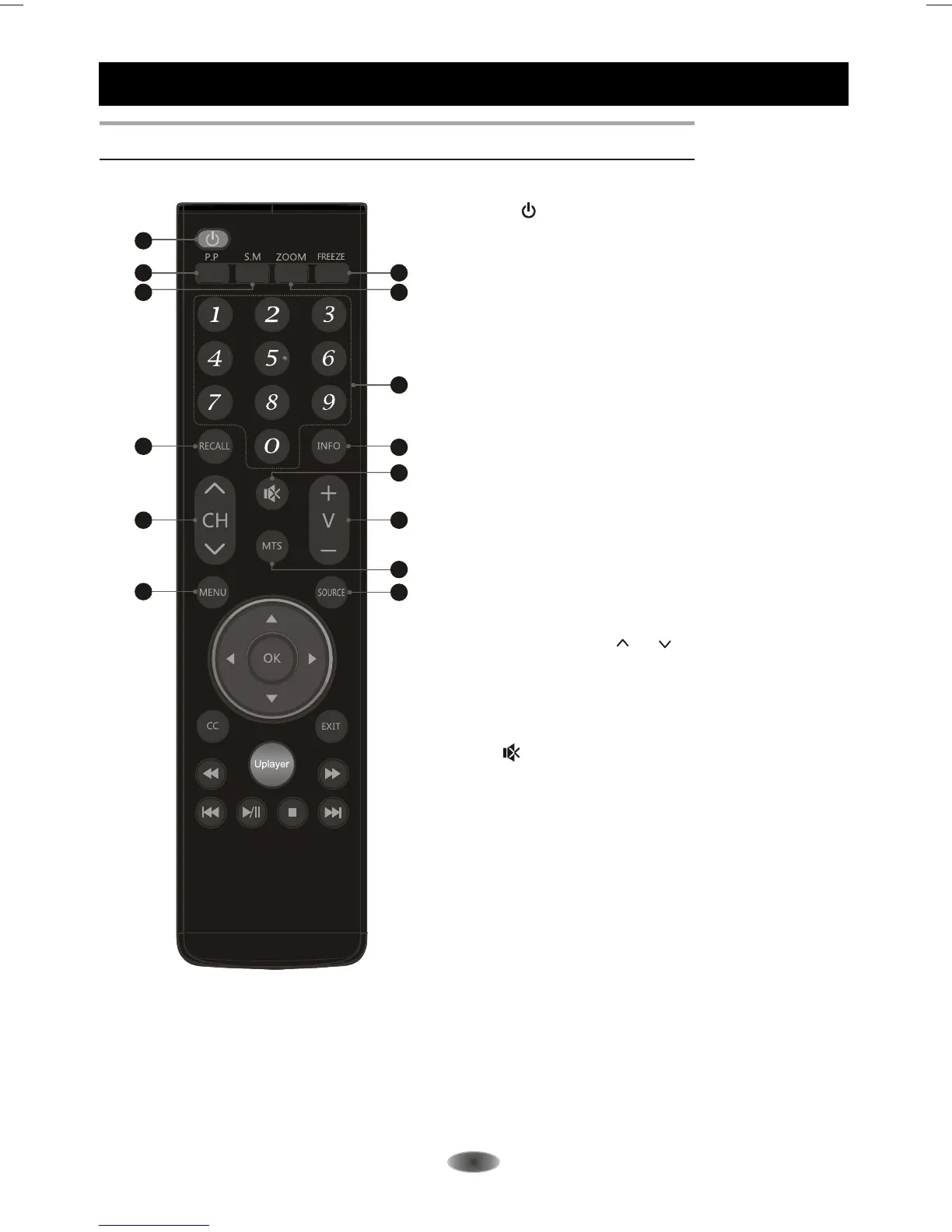-10-
EXTERNAL SCHEMATIC AND INSTALLATION
1.Standby( )
Press to turn the TV on or standby.
2.Picture Mode(P.P)
Press to select the desired picture mode.
3.Sound Mode(S.M)
Press to select the desired sound mode.
4.Zoom
Press to the desired picture aspect ratio..
6.Number buttons
Press to set the TV channel directly.
7.Last Channel(RECALL)
Press to return to previously viewed channel.
10.Volume Up/Down(V+/V-)
Press to adjust the volume.
13.Menu
Press to enter or exit from the TV menu.
8.INFO buttons(INFO)
Press to display the current information including
screen format, source, etc.
12.MTS
Press to select desired sound output(Mono,Stereo or
SAP)depending on the broadcasting channel.
11.Mute( )
Press to mute or restore the volume.
9.Channel Up/Down(CH /CH )
Press to select previous/next channel.
5.
Press this button to freeze picture.
FREEZE buttons
Remote control
14.Source
Press to select the input source mode.
1
2
3
4
5
6
7
8
9 10
11
12
13
14