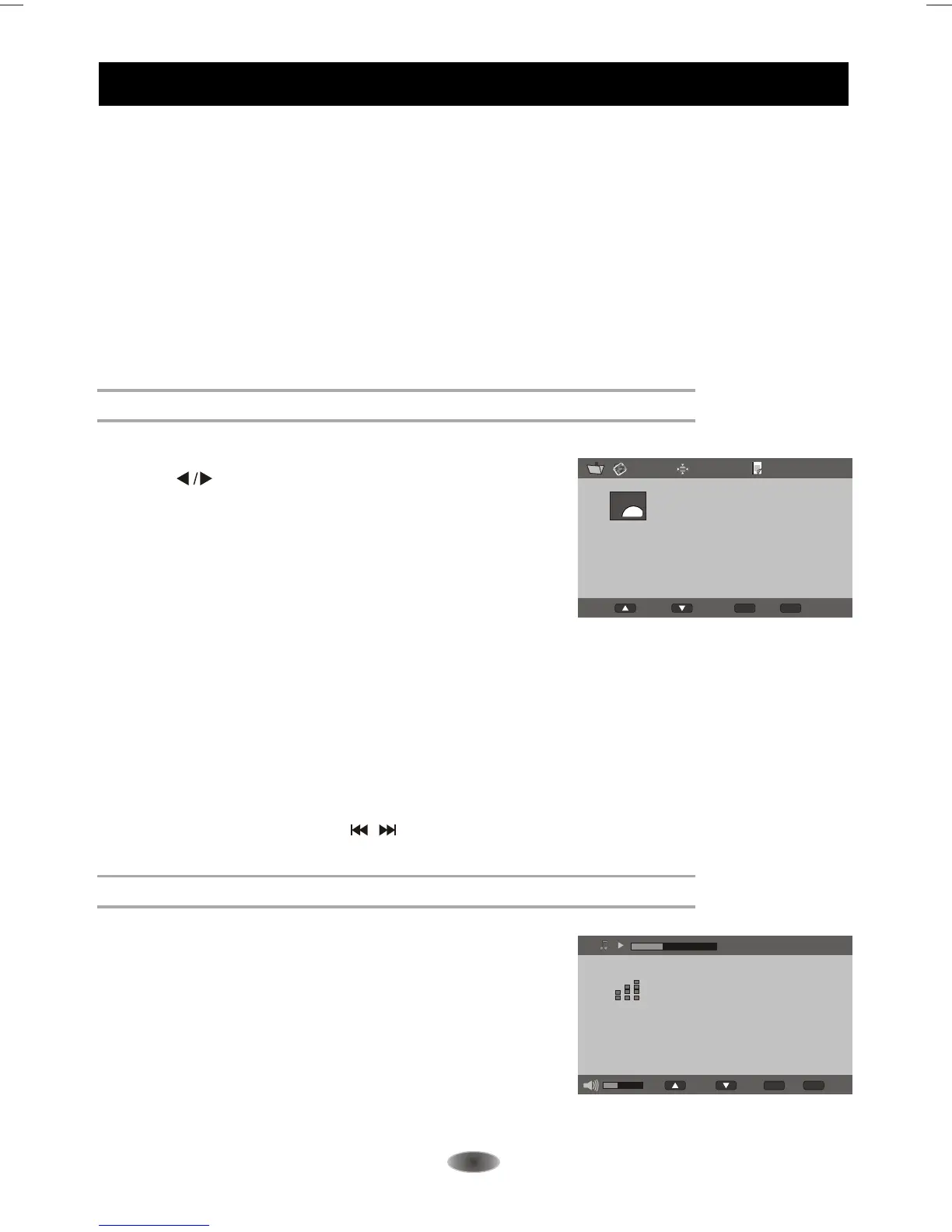Remarks:
1. Please avoid pulling out Uplayer storage frequently,especially in Uplayer working. This may cause
system fault or damage your Uplayer storage•
2. We can not surly guarantee this system support all the Uplayer in market, due to various kinds of
Uplayer chips using by different manufacturing. If you find that your Uplayer can not be read, please try
plug in&out for several times, in order to avoid the condition that your Uplayer can not be read due to
poor contact. If you use mobile HDD or other storage that need high voltage to play, please connect the
Uplayer terminals and supply power to the storage separately and conjunctire wire best short. However,
we can not 100% guarantee these two tips can be used to all the condition that the Uplayer storage
can not be read. We also can not be 100% sure that all the Uplayer can be supported stably, because
the manufacturers use various kinds of storage chips. Because of the restriction of read speed, for high
resolution pictures, the refresh time may be long. Please be patient when this occurs.
-12-
UPLAYER CONTROL
1. Press "source" key to shift to USB interface, or press
"Uplayer" directly to enter USB interface.
2. Press
" " key to choose picture file, and press "OK"
to confirm, you can view the pictures you choose and
press "OK" again to view the next picture in sequence.
3. If appear "The current folder is empty", press "MENU"
key and choose "Media Type" to set sub-menu, and then
choose "photo" to view picture.
Sort press "OK" button select between Name•• Genre••
Atrist•• Album options.
Media Type press "OK" button select between photo••
Music•• Video options.
Thumbnail Size press "OK" button select between Small•• Middle•• Large options.
4. In picture-view status, press "MENU" to set sub-menu.
PAUSE press "OK" button select between play•• pause options.
REPEAT press "OK" button select between none•• once•• repeat options.
SHUFFLE press "OK" button select between shuffle off•• shuffle on options.
DURATION press "OK" button select between short•• medium •• long options.
EFFECT press "OK" button select between none•• dissolve•• wipe right•• wipe left•• wipe up••
wipe down•• box in•• box out•• random options.
SHOW INFO press "OK" button display picture info.
1. In picture view status, press " / " key to speedy view previous or next picture.
2. Press "EXIT" key to stop and exit picture view.
PHOTO View
01/02 Photo
_Photo...
Music Play
1. You can listen to your favorite music stored in your
mobile hard disk in the following way: in system random
menu, choose the folder you store music, press
MENU and choose Media Type and next choose
Music to choose the song you want and press OK
to play it.
2. Press EXIT key to stop and exit music playing
"" ." "
"" ""
"" .
00:00:56/00:03:59 Music
Photo.. 1024:768
Repeat
Shuffle Info. Exit
INFO
EXIT
Pause Duration
Info. ExitINFO EXIT
Super Star....