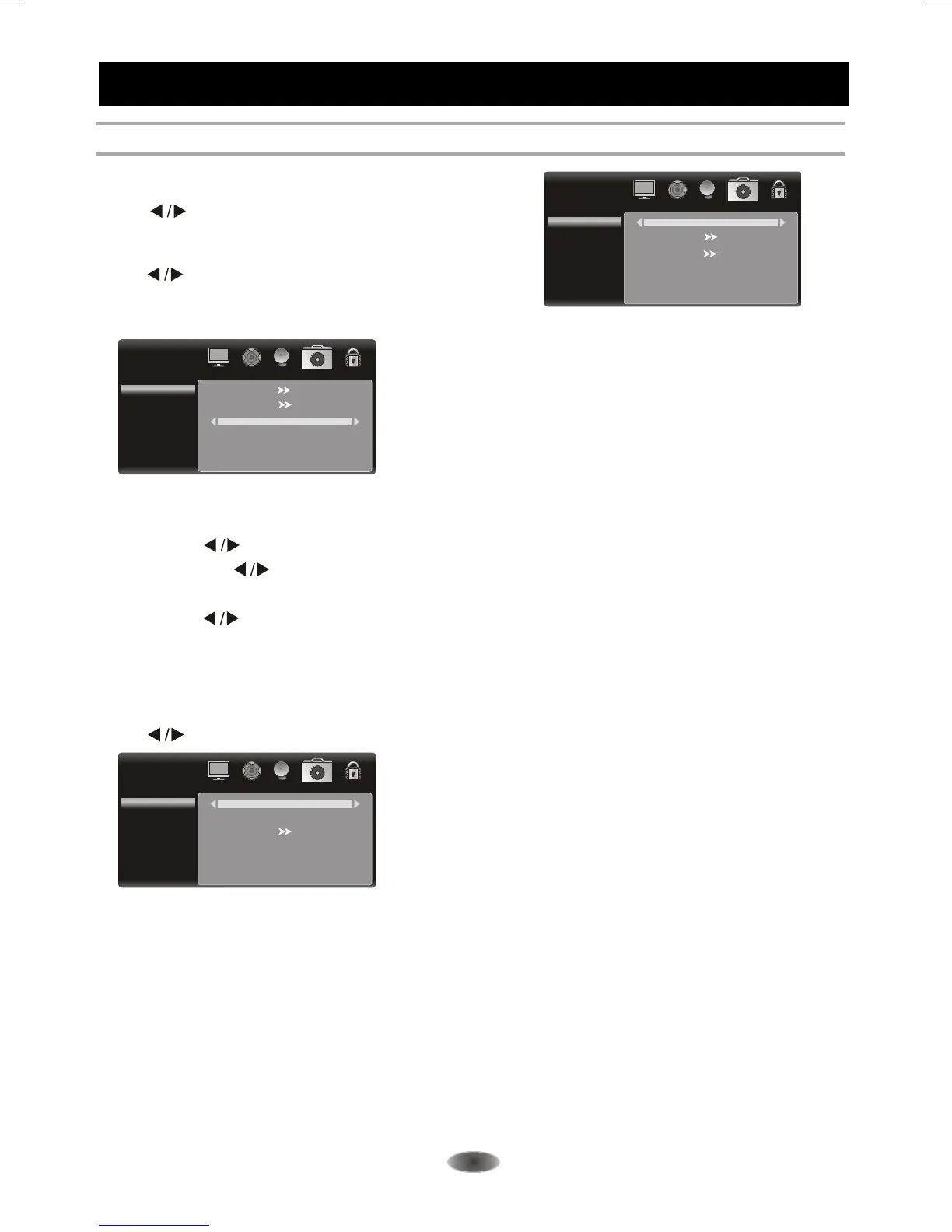-17-
MENUS CONTROL
Setup Settings
OSD Language
Press button to select OSD language." "
SETUP
OSD Language
TIME
Closed Caption
100/120Hz Scan
Scan Leval
100/200Hz Domo
English
TIME
Press button to select Time. Press OK button
to enter the Time sub menu. Depending on your need
to select: Time Zone, Date/Time, Sleep Time.
" "
TIME
Time Zone
Date/Time
Sleep Time
10 Minutes
Closed Caption
Press button to select Closed Caption. Press OK button to enter the Closed Caption menu. " "
Closed Caption
Press button to select Closed Caption. Press OK button to enter the Closed Caption menu. " "
Time Zone:
Sleep Time:
Showing the country's time zone.
Date/Time: Set the TV Date/Time.
AUTO: Press button to select
: Press button to select
Press button to select
Lets you choose the off TV time from OFF, 5Minutes, 10Minutes, 15Minutes, 30Minutes,
45Minutes, 60Minutes, 90Minutes, 120Minutes, 180Minutes and 240Minutes.
" " " On ", at the time, shows the time of televison signals.
Date/Time " " " Off ", press number buttons to enter the date or time.
Press " OK " button to select "AM " or "PM ".
Timer : " " " On" , lets you set " On time" or " Off time" .
Closed Caption
Analog Caption
Digital Closed Caption
Digital Caption Style
Off
Off
Off
Low
Off
