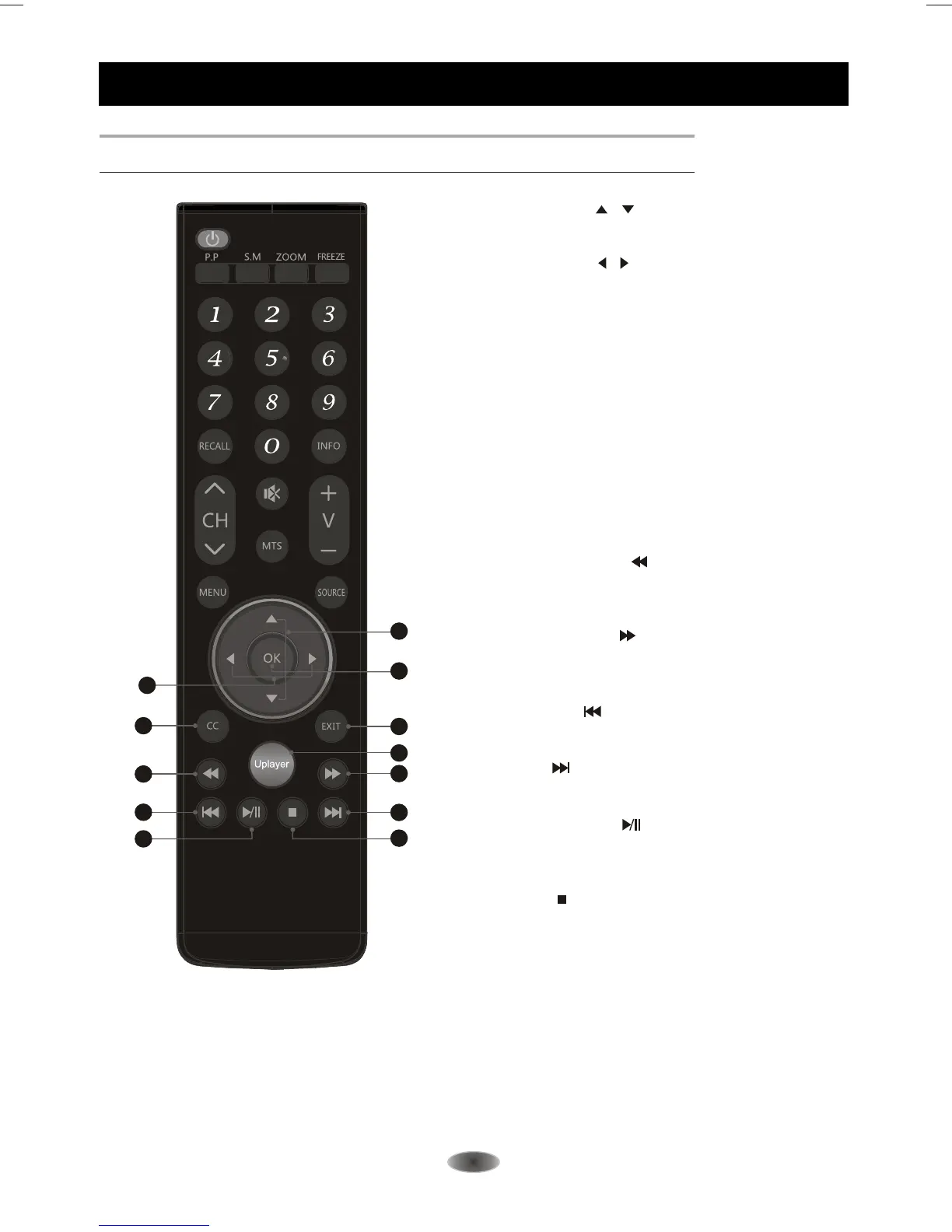26.Stop button( )
Press to stop the music.
25.Play & Pause button( )
Press to pause music or picture play and press again
to make play continue.
-11-
EXTERNAL SCHEMATIC AND INSTALLATION
Remote control
15
16
17
17.OK button
Press to confirm and execute the selection.
15.Up/Down buttons( / )
Press to select the desired item on the TV menu.
16.Left/Right buttons( / )
Press to adjust the desired item on the TV mode.
18
19
19.EXIT button
Press to exit from OSD display or function.
20
21
23
22
24
25
26
20.Uplayer button
Press to into Uplayer menu.
23.Previous button( )
Press to play the previous music or picture.
21.Fast Backward button( )
Press to make fast backward when playing music by
Uplayer.
22.Fast Forward button( )
Press to make fast forward when playing music by
Uplayer.
24.Next button( )
Press to play the next music or picture.
18.CC buttons
Press to select CC1, CC2, CC3, CC4, TEXT1,
TEXT2, TEXT3, TEXT4.
