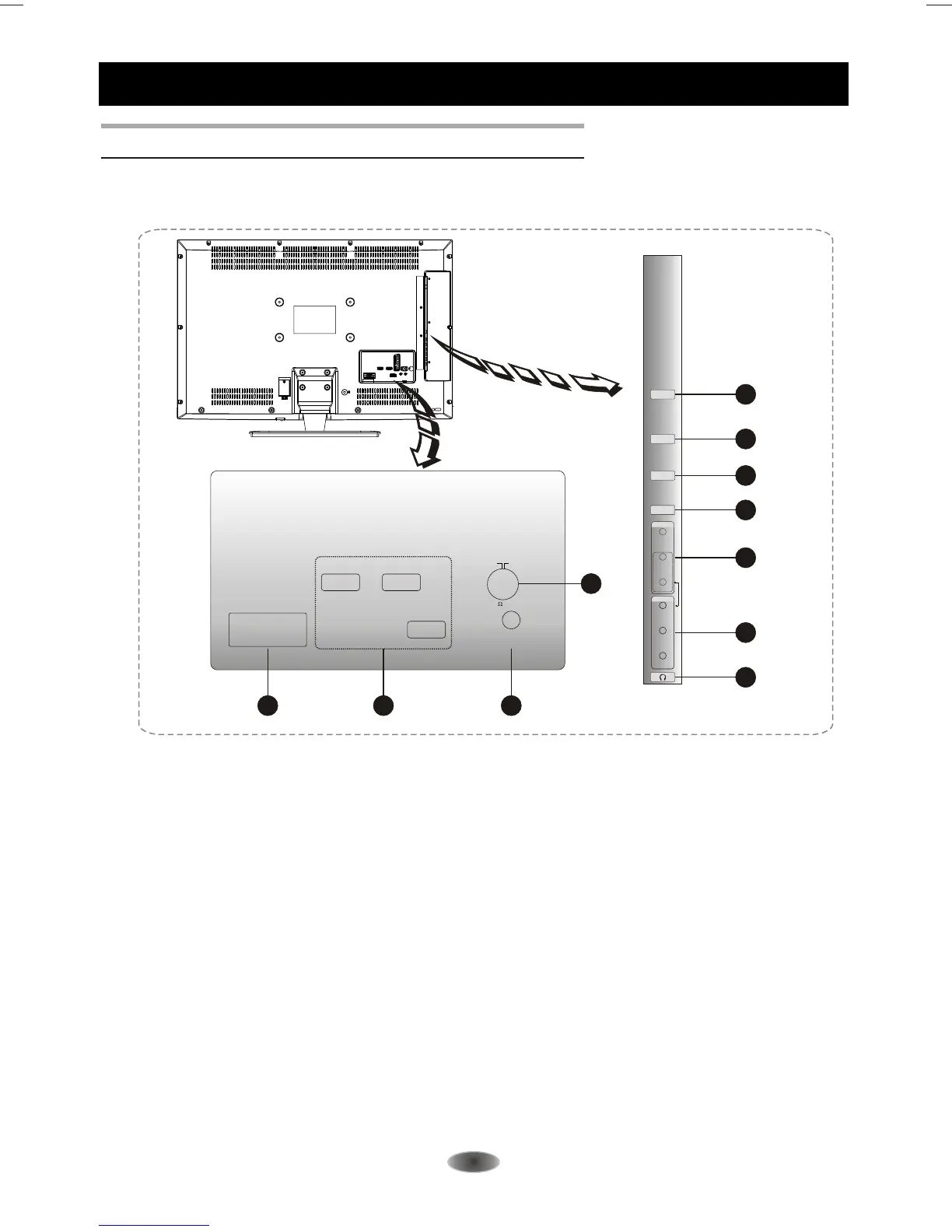75 ANT
HDMI4 HDMI3
HDMI2
VGA IN
VGA
AUDIO IN
-8-
EXTERNAL SCHEMATIC AND INSTALLATION
Back Panel
Note: The graphics are for representation only.
1.Uplayer: Uplayer port.
2. HDMI1\HDMI2\HDMI3\HDMI4:Connect HDMI input signal from signal source such as DVD.
3. AV OUT: Connect AUDIO and VIDEO output signal.
4. S/PDIF : Connect digital AUDIO output signal.
5. AV IN: Connect AUDIO and VIDEO input signal from signal source such as DVD.
6. Y Pb Pr
hare the same AUDIO input with AV.
7. EARPHONE
VGA: Connect a PC via a VGA cable.
9 VGA AUDIO IN: Audio input for PC.
10. ANTENNA IN: Connect a coaxial cable to receive signal from the antenna or cable.
(Component input): Connect YPbPr signal from signal source such as DVD.
S
: Audio output, speakers will be muted when earphone plugged.
8.
.
1
2
810
Uplayer
HDMI1
AV OUT
S/PDIF
LEFT
RIGHT
VIDEO
AV IN
Y
P
B
P
R
YPBPR IN
2
3
4
5
6
7
8 9