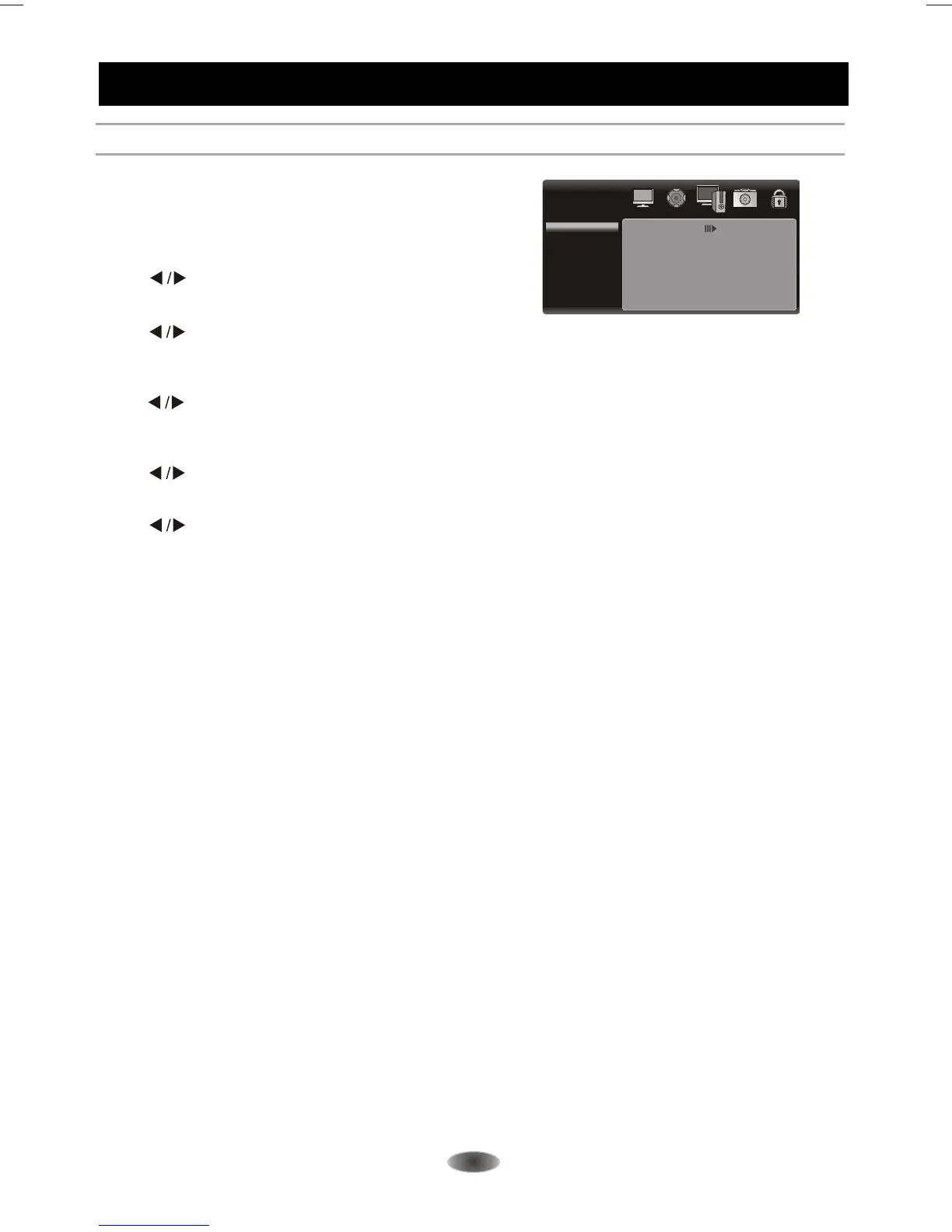-20-
MENUS CONTROL
when you connect VGA cable to the jacks of PC and
select the signal source as "VGA" or "YPBPR" the
screen menu will be activated.You can use the function
to adjust the display setting automatically or manualiy.
1.AUTO ADJUST
Press button to auto adjust PC size and position.
2.H. Position
Press button to adjust the H-Position of the
television.
3.V. Position
Press button to adjust the V-Position of the
television.
4.PHASE
Press button to adjust the phase of the picture.
5.CLOCK
Press button to adjust the updating frequency
of the picture.
" "
" "
" "
" "
" "
PC Settings
PC
Auto Adjust
H.Position
V.Pisition
Phase
Clock
0
0
0
127