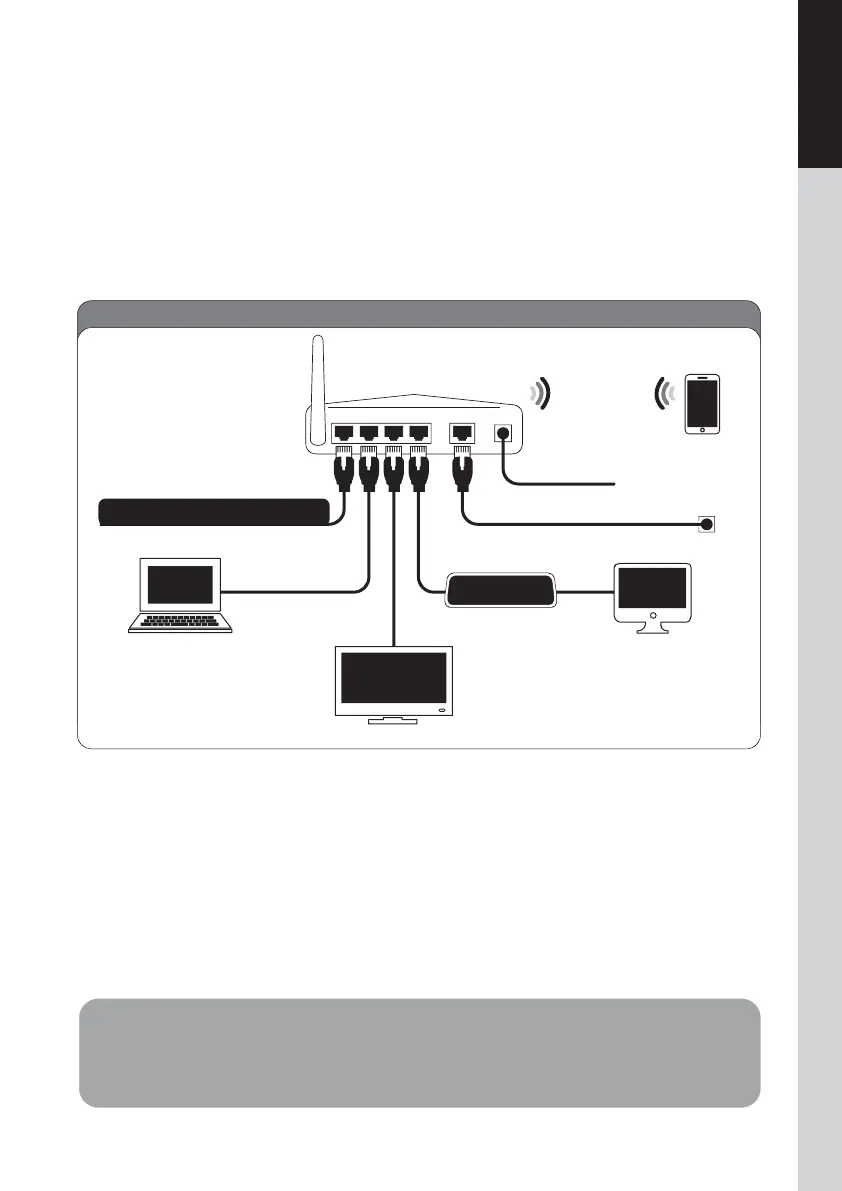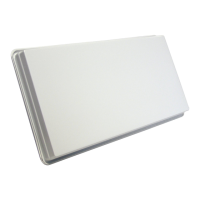ENG
11
SELFSAT>IP series Usage Example
b. How to use the PC Viewer
With Microsoft Windows® operating system:
Using the program “DVBViewer”, you can nd a free version at www.satip.info
Within the options menu you can choose your SAT>IP server and change the settings.
a. How to download/use the App for iOS/Android Smart Phones and Tablets?
4) SELFSAT>IP series (SAT>IP) Client Devices
The SELFSAT>IP series client is either a software App or a STB-type device that used to receive the SELFSAT>IP
series IP stream.
For tablets or smart phones, the SAT>IP App can be found at the Apple APP Store or Google Play.
For TV’s that may come with the SAT>IP client software embedded in the TV or they may require a separate
hardware client (SAT>IP STB, SAT>IP Dongle) which is connected to the TV.
You can use the LAN port of current router and wired type SAT>IP client (such as SES SAT>IP certied IP-STB)
to use SELFSAT>IP series in the LAN environment rst. Because physical wired LAN environment can provide
stable and dedicated connection/bandwidth so in wired LAN environment, customer can easily enjoy the
SAT>IP technology provided by SELFSAT>IP series antenna.
LAN
Laptop
SAT>IP TV
TV
SAT>IP Client
Smart Device
WAN Power
WLAN router
Main LAN (Home network)
SELFSAT>IP series & PoE Injector
Power
Download the SAT>IP App such as “Elgato SAT>IP” from Apple App Store or Google Play.
- SAT>IP App allows you to receive unscrambled programs.
Install the App on your iOS or Android device.
Start the App.
1.
2.
3.
Please refer to the attached Quick Guide for detailed information.
If you need the newest information regarding SAT>IP applications and PC programs, go to:
www.satip.info.
-
-
Note
