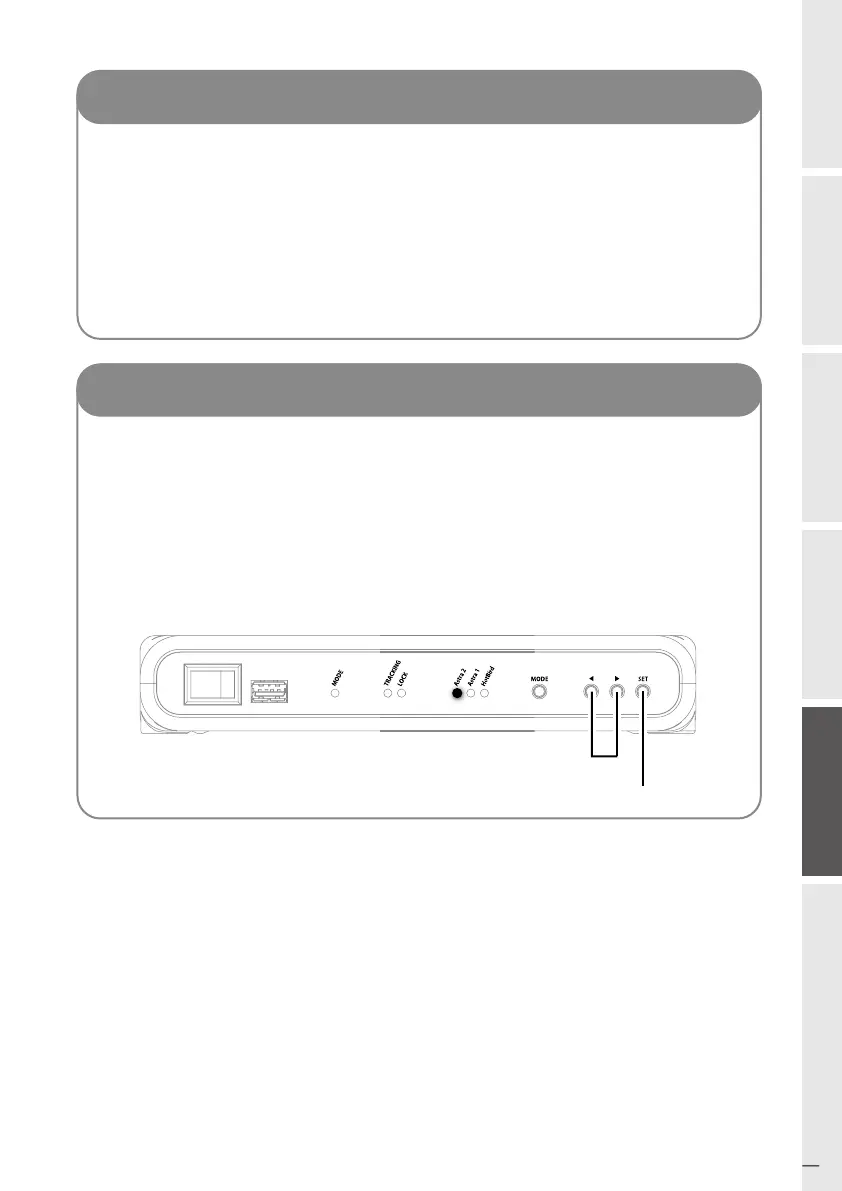7
ENGLISH GERMAN FRENCH SPANISH ITALY
3. Operating Instruction
F. Cambio del satélite
Por ejemplo :
a.
b.
c.
Una vez que la antena y el controlador están conectados, se puede seleccio-
nar y cambiar el satélite según sus necesidades.
Seleccione el satélite deseado con los botones de "Flecha", luego presione
el botón "SET" para aceptar el ajuste.
Si selecciona el satélite incorrecto, se puede volver a buscar el satélite
objetivo utilizando los botones de "Flecha", luego presione el botón "SET"
para aceptar el nuevo ajuste.
Botones de “Flecha”
Botón “SET”
E. Conguración predeterminada de fábrica
a.
b.
c.
d.
Presione y mantenga presionado el botón SET (AJUSTE) durante más de 5
segundos hasta que parpadean los LEDs de RASTREO Y BLOQUEO.
La conguración predeterminada de fábrica tarda menos de 3 segundos y
reinicia el sistema.
Cuando se ha completado el reinicio de fábrica, la unidad vuelve al modo
predeterminado. (en movimiento)
Se selecciona el satélite predeterminado y luego la unidad comienza
automáticamente a buscar.