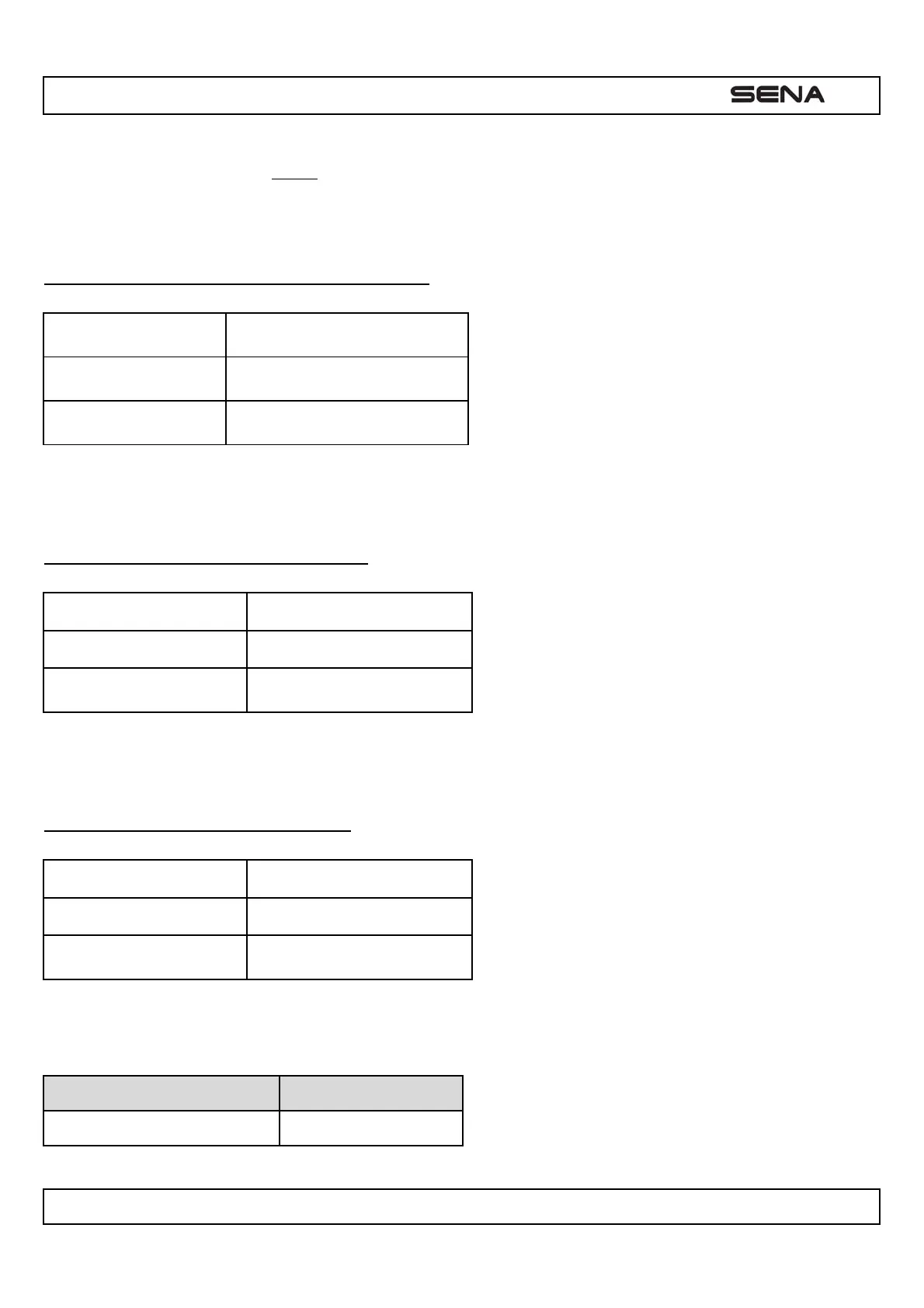| NS10
6
You can disable voice prompts by configuration setting, but the following voice prompts are always on.
- Voice prompts for configuration setting
menu
- Voice prompts for battery level Indicator
- Voice prompts for factory reset
3.9 Delete All Bluetooth Pairing Information
Voice Prompt
“Delete all pairings”
Factory Default N/A
Execute Tap the Center Button
To delete all Bluetooth pairing information on the NS10, tap the (+) Button or the (-) Button until you hear a voice prompt,
“Delete all pairings”. Tap the Center Button to confirm.
3.10 Reset to Factory Default Setting
Voice Prompt
“Factory reset”
Factory Default N/A
Execute Tap the Center Button
To restore factory default settings on the NS10, tap the (+) Button or the (-) Button until you hear a voice prompt, “Factory
reset”. Tap the Center Button to confirm. The NS10 powers off with a voice prompt, “Headset reset, goodbye”.
3.11 Exit Voice Configuration Menu
Voice Prompt
“Exit configuration”
Factory Default N/A
Execute Tap the Center Button
To exit voice configuration menu and get back to stand-by mode, tap the (+) Button or (-) Button until you hear a voice
prompt, “Exit configuration”. Tap the Center Button to confirm.
Tap (+) Button or (-) Button Tap Center Button
Phone Pairing None
