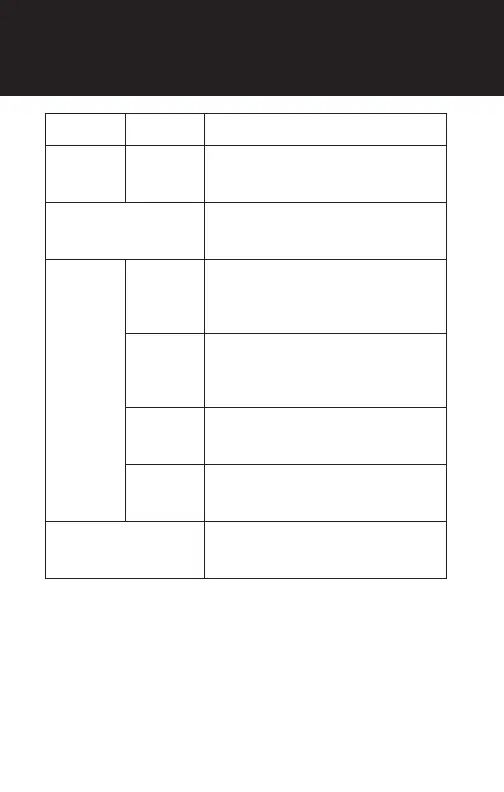16
Type Operation Button Command
Basic
Function
Power
on/off
Press and hold the Multi-function
Button for 1 second
Bluetooth Pairing
Press and hold the Multi-function
Button for 5 seconds
Mesh
Intercom™
Mesh
Intercom
on/off
Tap the Multi-function Button
Mute/
Unmute
Mic
Double tap the Multi-function
Button
Check the
channel
Triple-tap the Multi-function Button
Repeater
Mode
Triple tap the Multi-function Button
during the Bluetooth pairing
Factory Reset
Press and hold the Multi-function
Button for 11 seconds
QUICK REFERENCE
2.4.1_EN_November2023