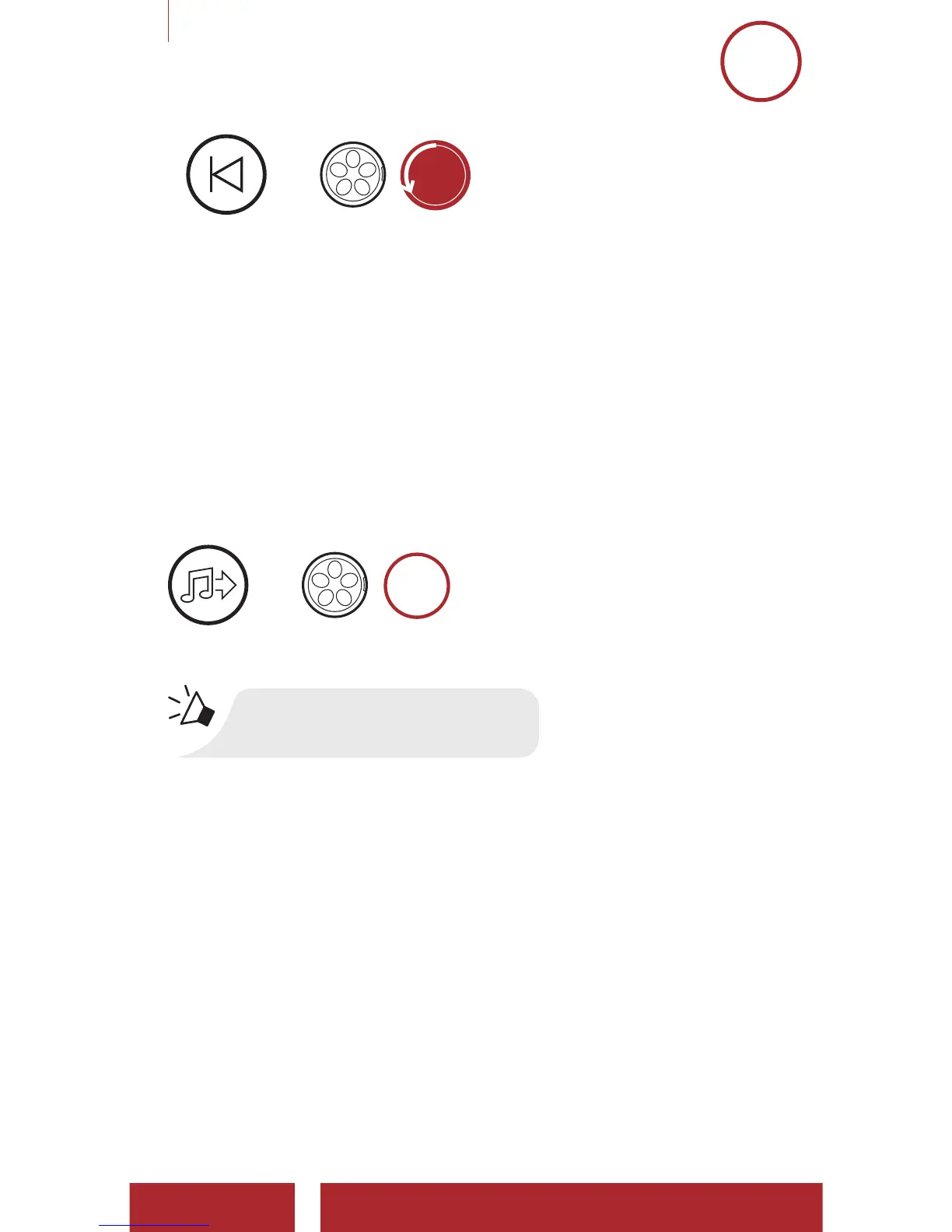SAVAGE Bluetooth
®
Open-face Helmet | 34
5 STEREO MUSIC
MENU
Track Backward
=
ROTATE
L
SKIP TRACK
BACKWARD
5.2 Music Sharing
You can share the music you’re listening to with an Intercom Friend
during an intercom conversation. To start or terminate sharing music,
press the Jog Dial for 1 second during an intercom conversation
until you hear a double beep. Both you and your Intercom Friend can
control music playback.
Sharing Music with an Intercom Friend during Intercom
Conversation
=
1s
HOLD
SHARE
MUSIC
“[Beep, Beep]”
5.3 Audio Boost (Default: Disable)
An Audio Boost setting can be found in the settings menu, accessible
through Sena Device Manager or Sena Smartphone App.
Enabling Audio Boost increases the maximum volume limit. Disabling
Audio Boost reduces the maximum volume limit while delivering more
balanced sound.
