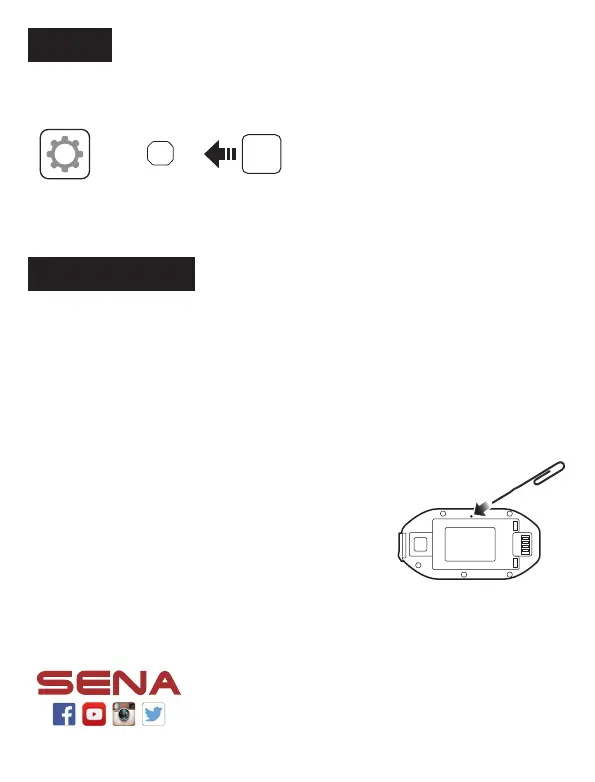Troubleshooting
Factory Reset
If you want to restore the Sena
SF1
to factory default settings, use the Factory
Reset in the conguration menu. The headset automatically restores the
default settings and turns off.
Fault Reset
If the Sena
SF1
is not working properly for any
reason, reset by gently pushing the pin-hole
reset button on the back of the main unit.
Setting
Configuration Menu
10”
Press
SENA Technologies, Inc.
Customer Support: sena.com
