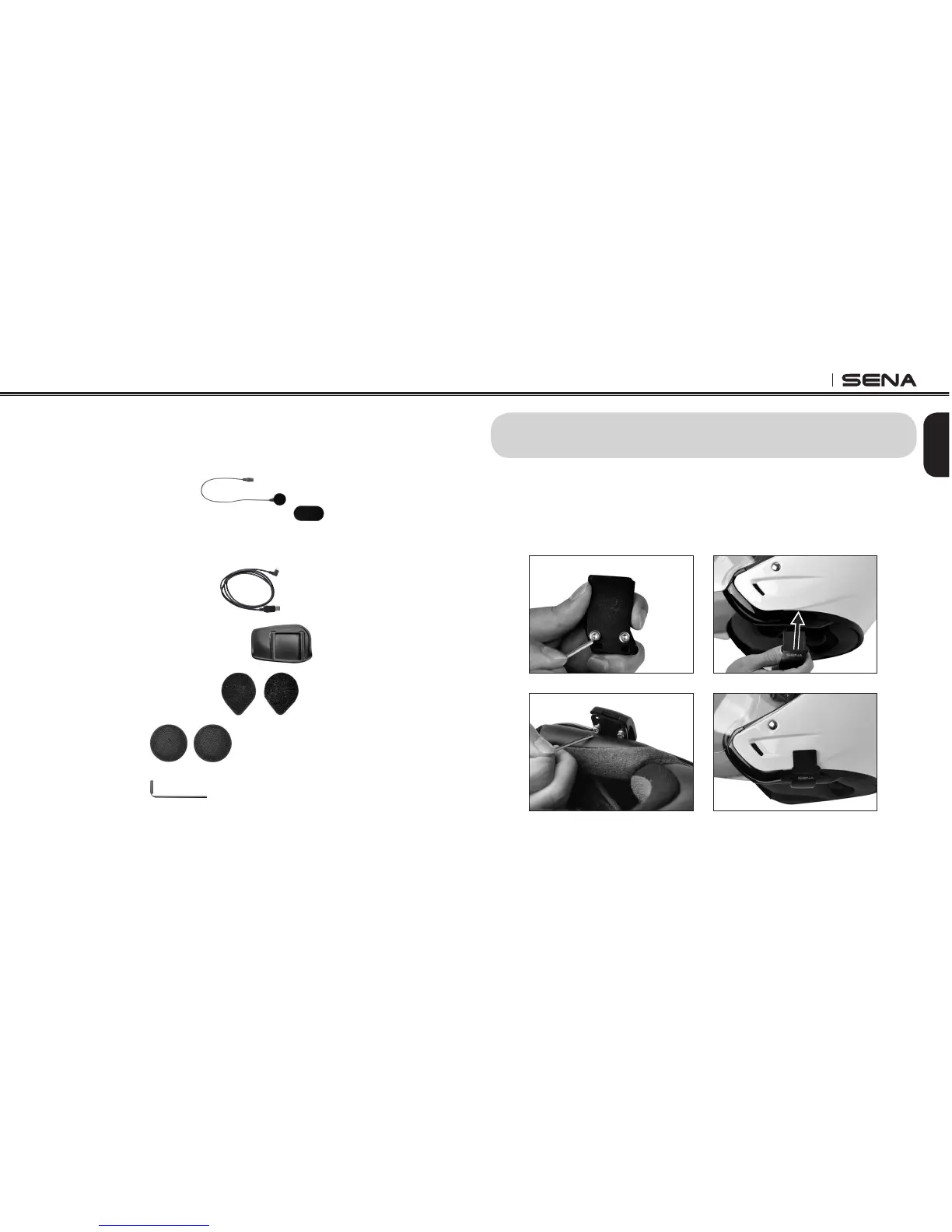English
SMH5
7
3. INSTALLING THE SMH5 ON YOUR HELMET
1. Loosen the two screws on the back plate of the clamp using the
enclosed Allen Wrench. Insert the back plate of the clamp unit
between the internal padding and external shell of the helmet, and
tighten the two screws.
Insert
• Wired Microphone
• Velcro Pads for Wired Microphone
- Full-face Helmet Kit
• USB Power & Data Cable
• Glued Surface Mounting Plate
• Velcro Pads for Speakers
• Speaker Pads
• Allen Wrench