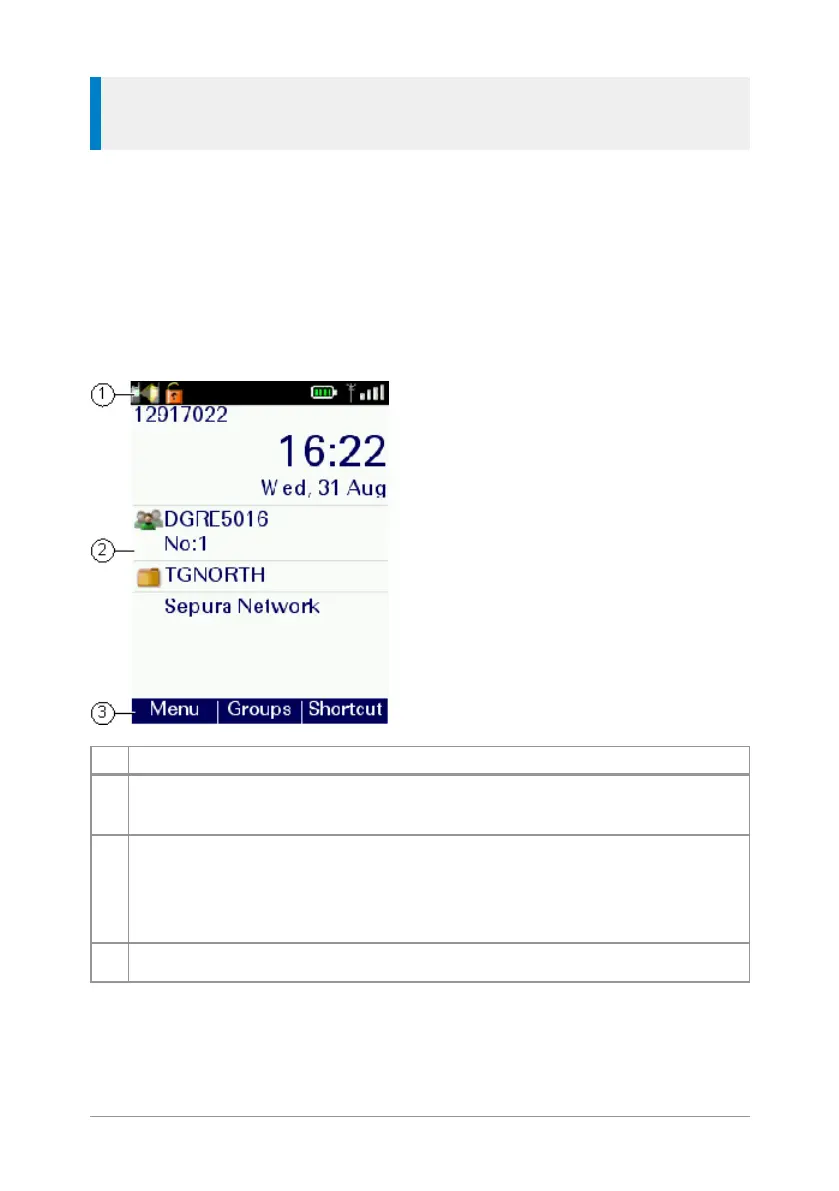Quick Start Guide
11
Tip: To quickly get back to the home Screen, press and hold (2
seconds) the Cancel/Home key.
The status line, at the top of the screen, displays various icons to indicate
the state of operation or when certain functions such as keypad lock have
been activated. It can also be configured to display the Network Name
when the radio is idle.
The context key labels at the bottom of the screen indicate what the context
key directly below the label is configured to do. These labels change
according to where you are in the menu hierarchy.
# Description
1
Status line showing the radio coverage signal strength, battery
charge indicators, and operational status icons.
2
Information area containing information that only appears on the
Home screen. This is customised by your service provider or
organisation. It may show date and time, your selected talkgroup,
folder and network name (Mobile Network Code Alias).
3
Context key options (available in the Home screen).
