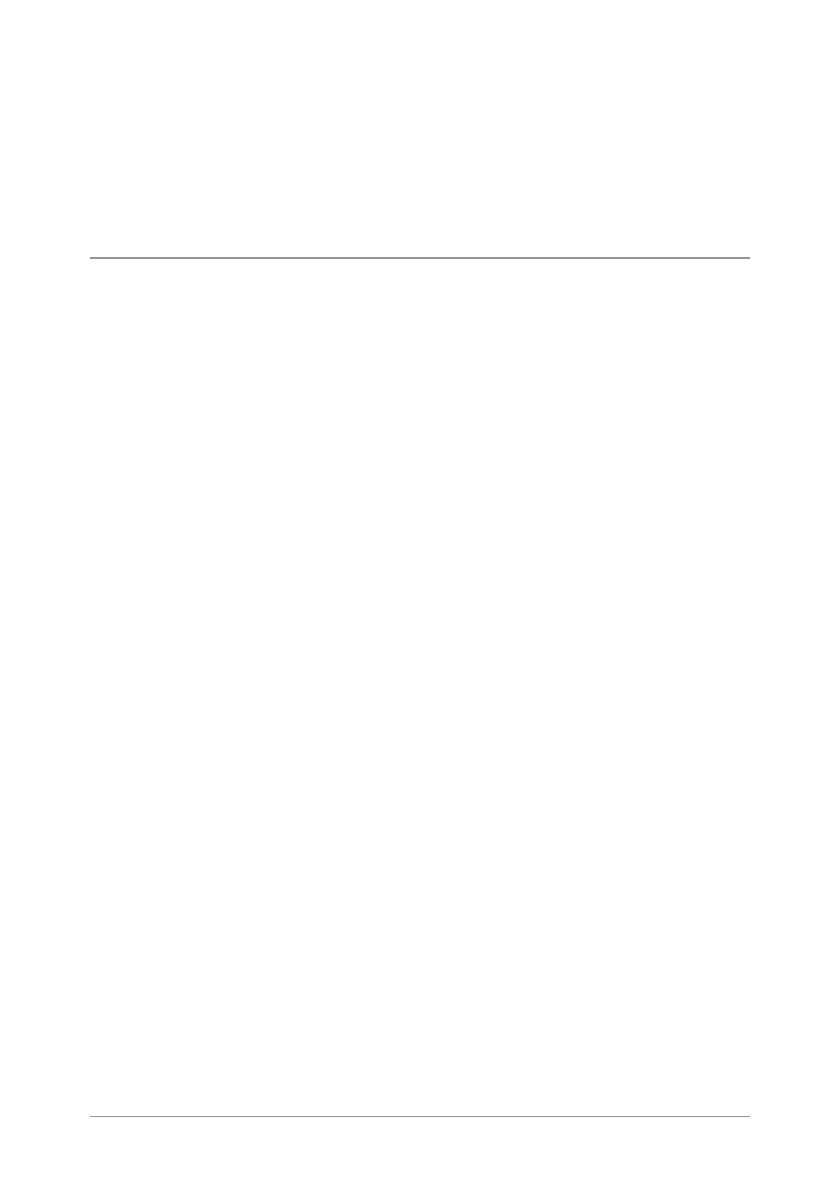Quick Start Guide
33
Calls
The various types of voice and data calls that are supported by your
radio, and the acoustic and visual alerts that accompany a call, depend
on your radio's customisation.
Group calls
Group (point-to-multipoint) calls are calls where you talk to other users
within a nominated group of radio users (a talkgroup). In a group call
only one person can talk at any one time (known as half-duplex mode).
During group calls the microphone at the top of your radio is active and
all received audio is routed to the loudspeaker.
Making a group call
1.
Press and hold the PTT button and speak into the top microphone.
The LEDchanges to solid red to indicate that your radio is
transmitting, and an audible tone is heard and your radio status text
changes to 'Talk'.
2.
When you have finished talking, release the PTT button and listen to
audio received, through the loudspeaker.
The LED changes to solid green whilst the group call is active and
your radio status text changes to ‘Group Call’.
3.
When you have finished your call, press the Clear context key.
Receiving a group call
When a group call is received, your radio status changes to ‘Group Call’.
The name of the talkgroup, talkgroup folder and the caller’s ID are
displayed.
