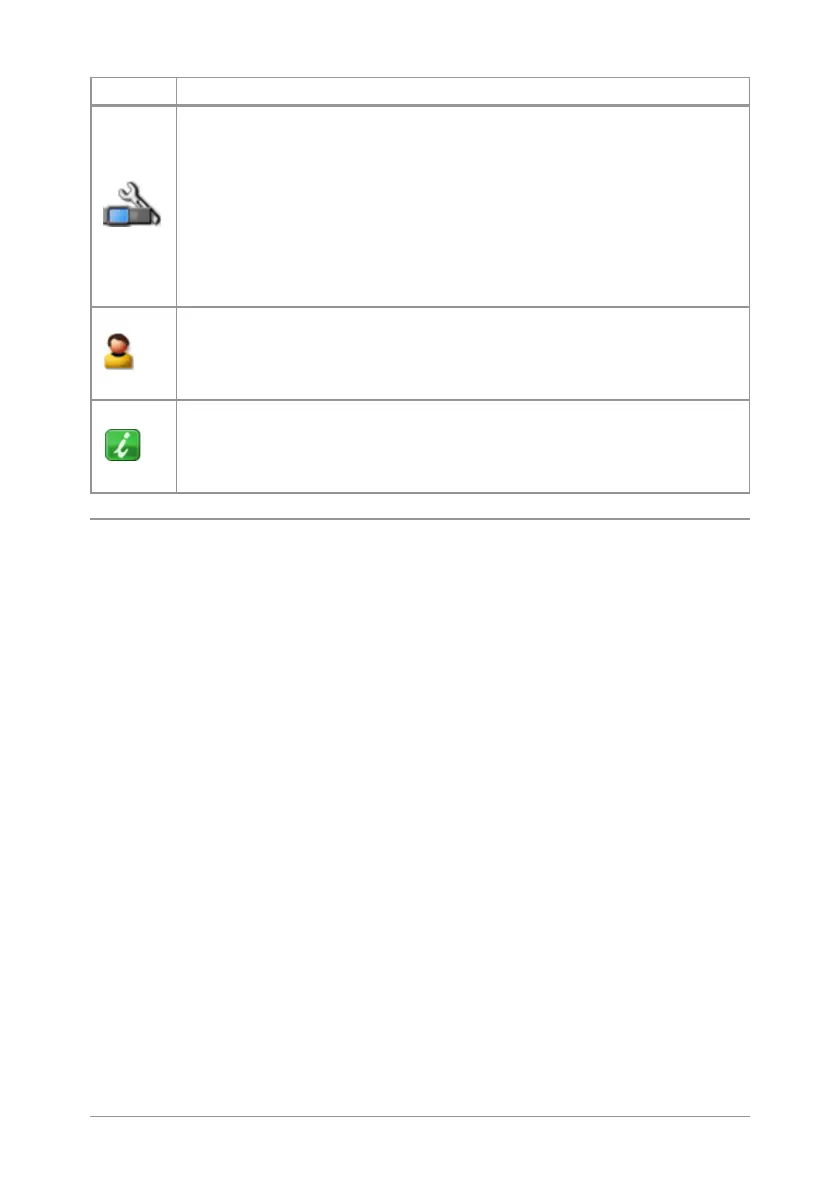Icon Menu option
Options
Manage your Bluetooth® devices and settings.
Personalise
your radio settings such as backlight, text size and language.
Reset your radio to the last customisation, with options to
keep personal data settings such as contacts in the
phonebook.
Enable Connector Protector when working in salt
laden environments to protect your radio.
User Profiles
Select customised profiles designed specifically for the way
you work.
Help
View help, such as a list of customised soft keys on your
radio.
SmartMenus
SmartMenus are designed to provide quick access to regularly used radio
features, usually with a common theme. Your service provider or
organisation may customise your radio with a number of SmartMenus,
for example you may have a SmartMenu containing all your Quick Status
messages, another for user profiles and another for selecting operational
modes such as toggling on/off covert mode, Transmit Inhibit, loudspeaker
mute and so on.
SmartMenus are assigned to a soft key, either a Side key or one of the
keys on the keypad. To open a SmartMenu, press the Side key or press
and hold (1 second) the assigned key on the keypad.
16
SC20 series – 07/2017
