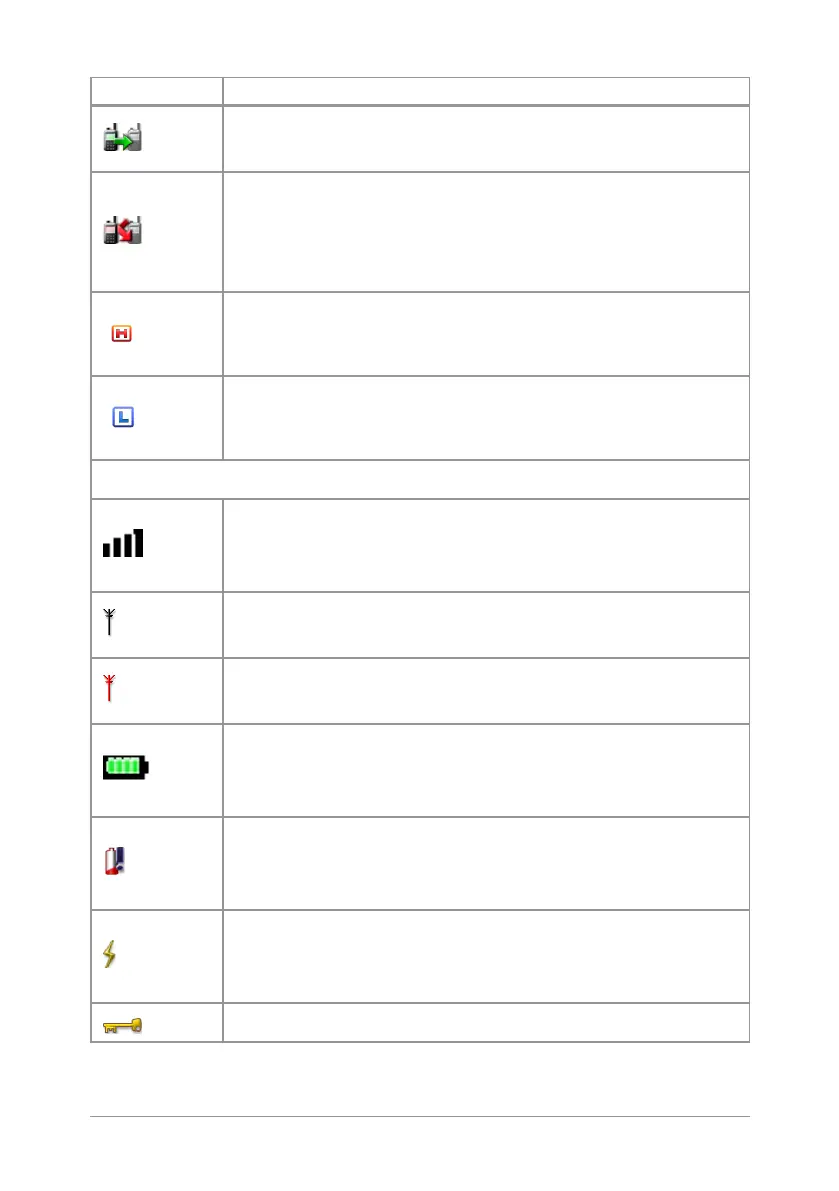Quick Start Guide
13
Icon Description
Outgoing DMO call in progress
You are in a call to another radio user.
Missed incoming DMO Call
The blue LEDflashes to notify you that you have
missed an incoming DMO call.
A notification alerting
you to the missed call appears in the Shortcut Bar.
DMO transmission power. The radio has been set to a
higher transmission power than the normal
transmission power level.
DMO transmission power. The radio has been set to a
lower transmission power than the normal
transmission power level.
General icons
Signal Strength
Shows the current signal strength. More bars indicate a
stronger signal.
Good radio coverage
Indicates good radio coverage.
No service
Indicates poor signal or no radio coverage.
Battery Strength
Indicates the level of charge in your battery. More bars
indicates more charge.
Low battery warning
Appears when there is less than 12% charge remaining
in the battery.
Charging
Appears when the battery is attached to the radio
during charging and the radio is powered on.
Keypad locked
