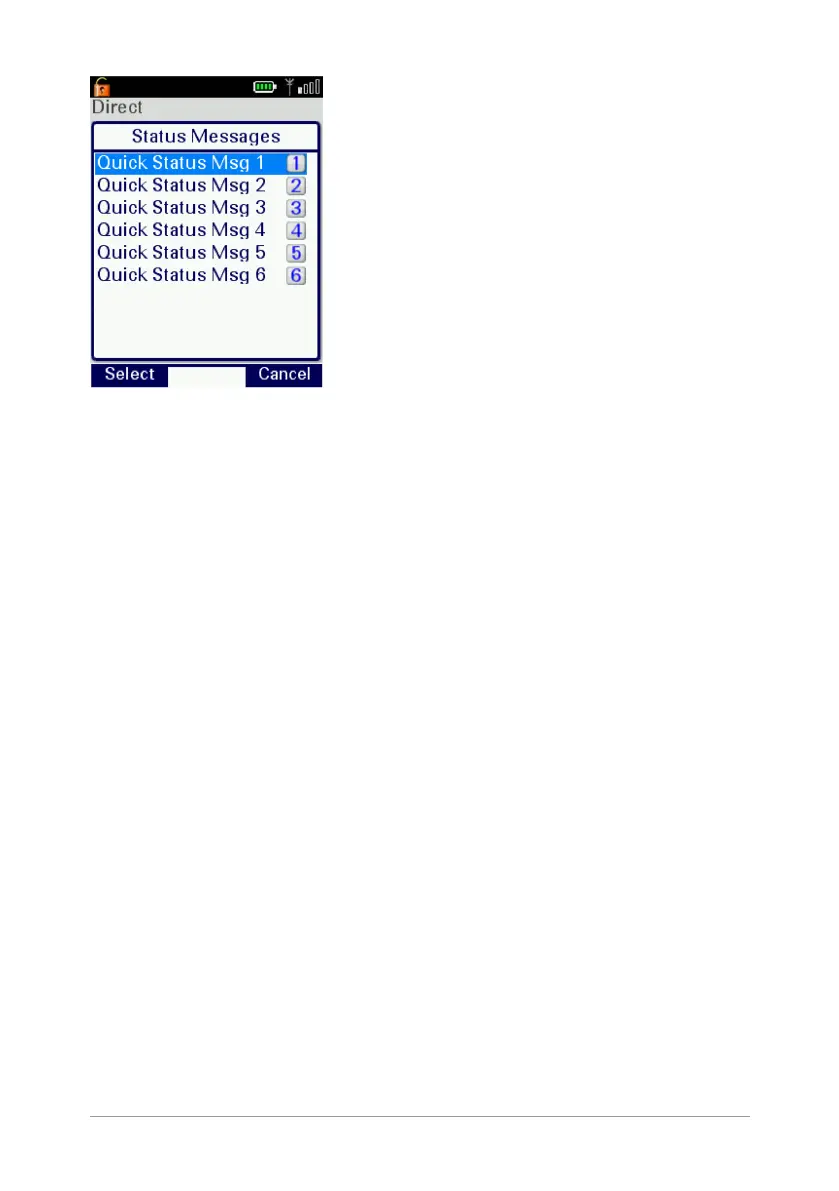Quick Start Guide
17
Use the navigation keys to scroll the list of options on the SmartMenu.
Options are labelled with a number, shown to the right of the option. To
select the option, press the key that corresponds to the number of the
option, for example to select option 3, press the 3 key. Note that using this
method only options numbered 1 to 12 can be selected using the keys on
the keypad (press 0 for option 10, the Star (*) key for option 11 and the
Hash (#) key for option 12). For options numbered 13 onwards, scroll to
the option (highlight it), and press Select.
