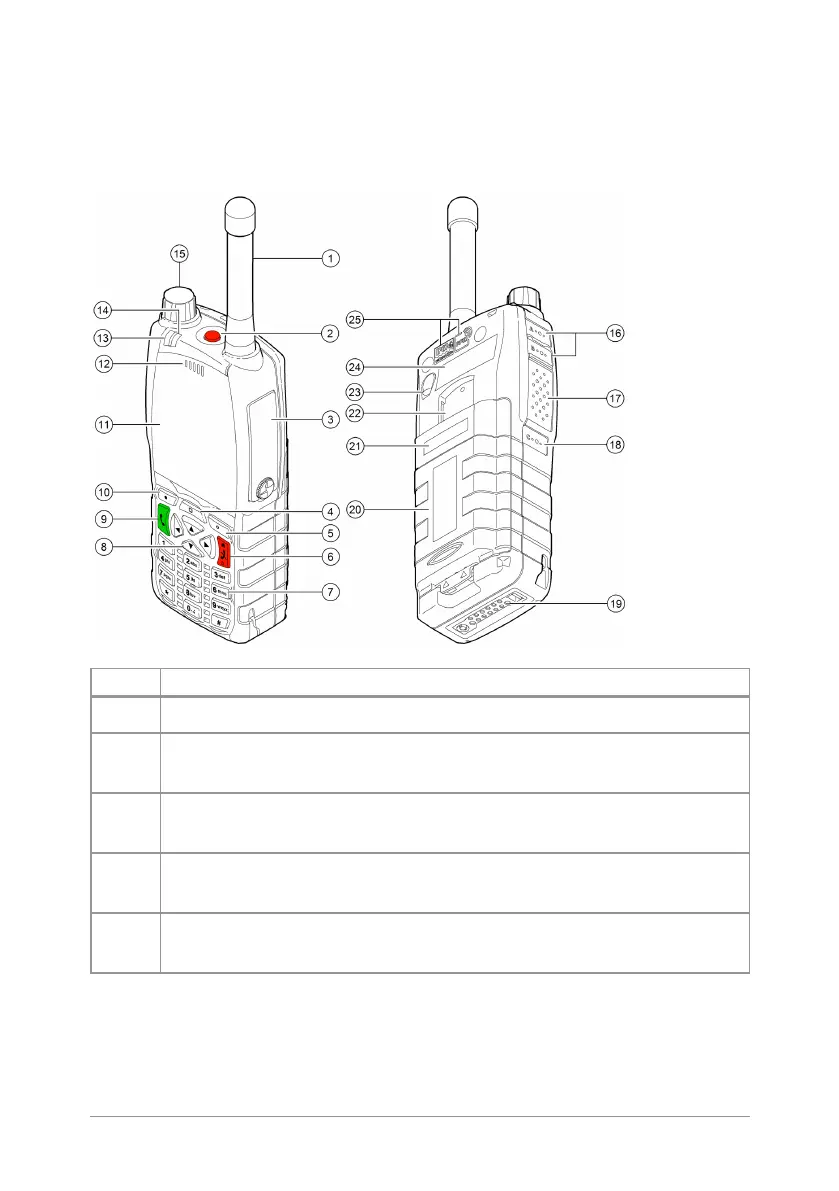Your radio at a glance
Item Description
1 Antenna.
2
Emergency Button. Press and hold (2 seconds) to initiate an
Alarm call.
3
Rugged Accessory Connector (sRAC). Provides connection for
accessories.
4
Centre context key. Press to activate the feature or option that
appears directly above the key.
5
Right context key. Press to activate the feature or option that
appears directly above the key.
2
SC20 series – 07/2017
