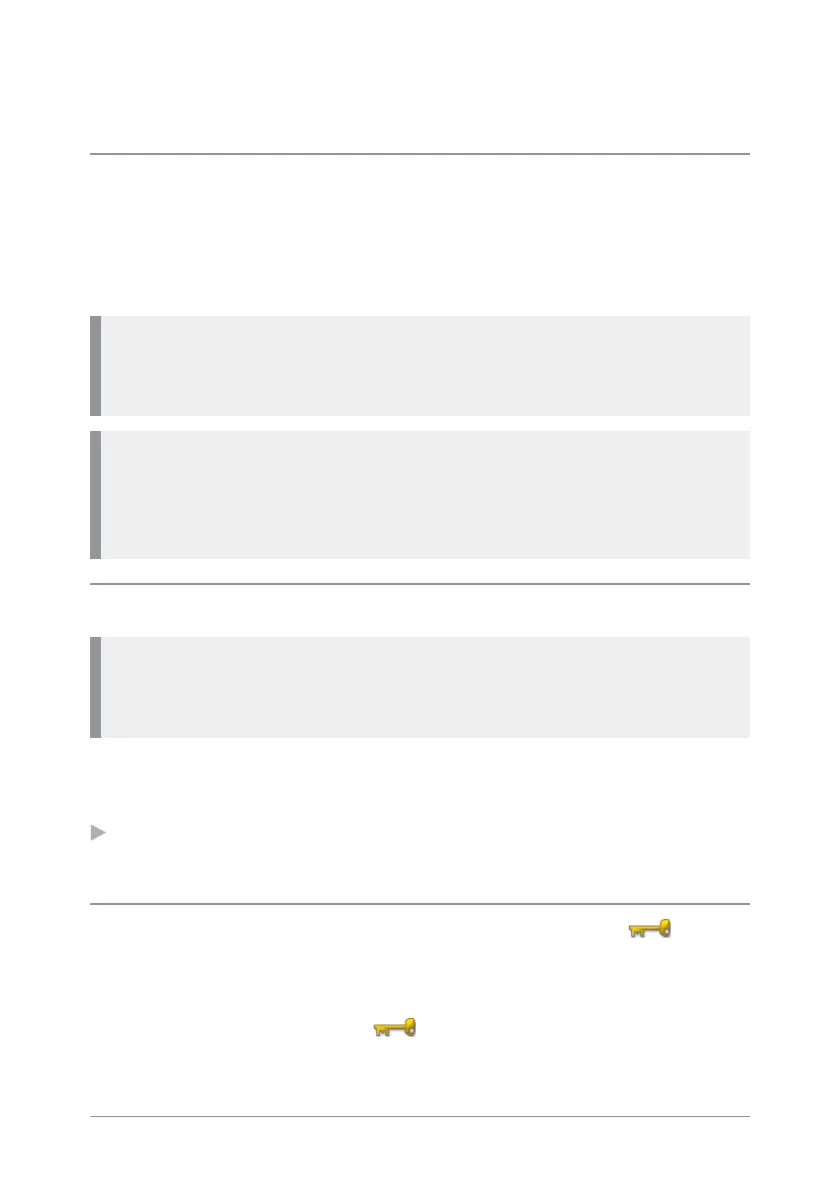Getting Started
Power on
To power on, press and hold (2 seconds) the Cancel/Home key.
Your radio attaches to the last selected talkgroup when it is powered off
(if it is 'in service'). This is customisable.
Note: A message may be displayed relating to the authenticity of
your battery or attached accessory. A message may appear if your
software licence has or is about to expire.
Note: If an accessory is detected when the radio is powered on, and it
is the same accessory that was attached at power off, the radio will
continue to operate using the selected accessory profile. See Accessory
profiles on page1.
Power off
Note: Do not power off the radio by removing the battery. The radio
must be powered off correctly to ensure that it performs a controlled
'powered down'.
To power off, from the Home screen press and hold (4 seconds) the
Cancel/Home key.
Scroll to the Shutdown option, then press the Select key to power off
your radio.
Locking and unlocking the keypad
To prevent accidental activity during operation, you can lock the keypad.
This will also prevent access to the radio's functions if the radio is stolen.
When the keypad is locked, the Key icon appears in the status line.
18
SC20 series – 07/2017
