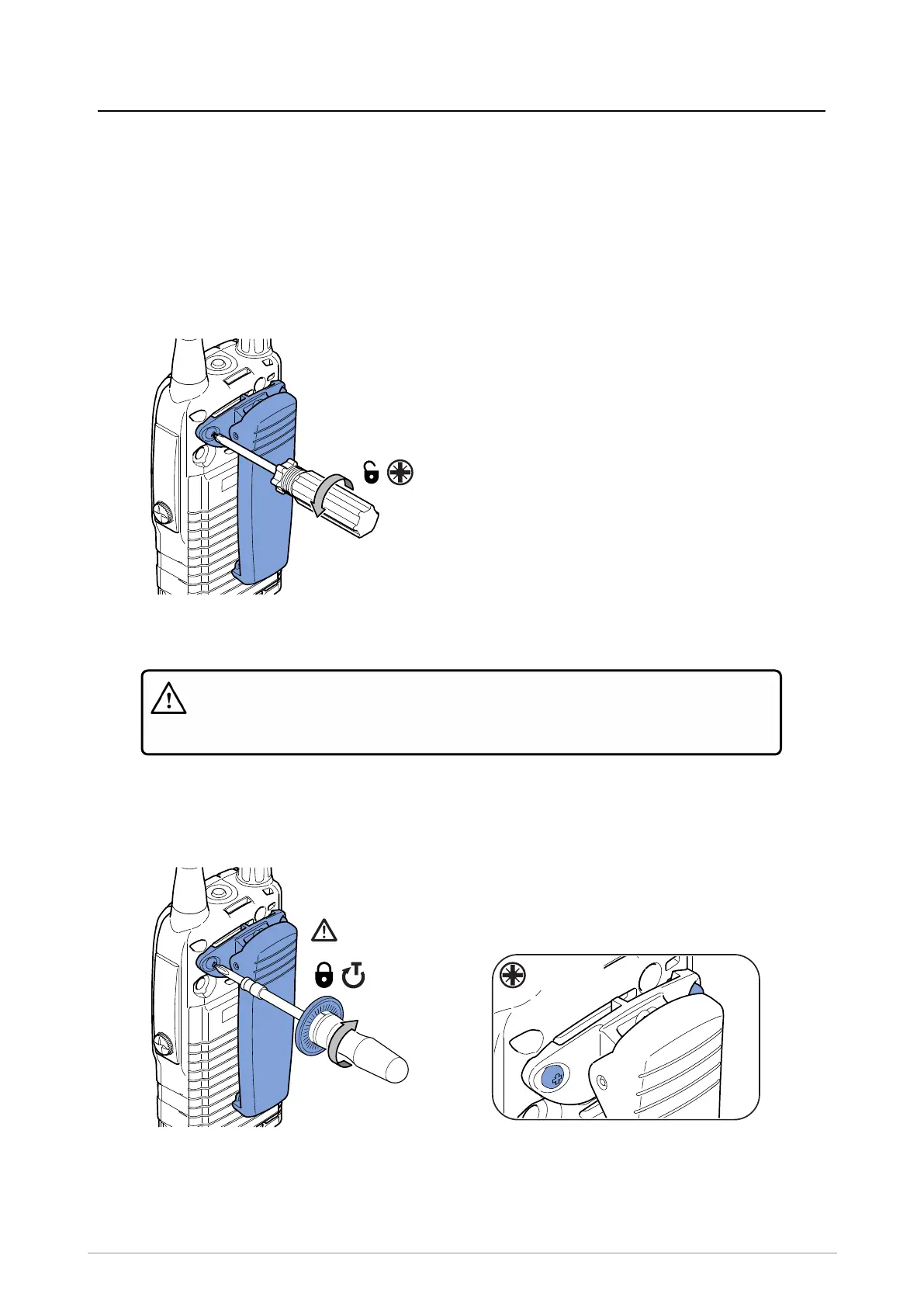Large belt clip
The large belt clip (part no. 300-01923) is used to attach the radio to a trouser belt. The belt clip is
attached to the radio using the carrying aid attachment points on the back of the radio.
The belt clip does not need to be removed to charge the battery; however for cleaning and servicing
the radio, it is recommended that the belt clip be removed and cleaned separately.
Removing the belt clip
1. Use a PZ1 screwdriver to remove the two screws securing the belt clip to the radio. Lift the belt
clip from the radio.
Attaching the belt clip
Caution! Risk of damage to the radio. Ensure the belt clip screws are
secure, but do not over tighten as this can cause damage to the cover. If using
a torque screwdriver, apply a maximum torque of 45 Ncm or equivalent.
1. Place the belt clip onto the back of the radio, aligning the two attachment points on the back of
the radio with the mounting holes on the belt clip.
2. Use a PZ1 screwdriver, secure the belt clip into position using the screws provided.
MAX 45 Ncm
PZ1 x 2
Do not over tighten
8 SC21 Series hand-portable radio
